Redesigning a Point of Sale System.
Cut Queue Wait Times 10% and Grew Sales 3% by
Global POS platform serving 1,600+ Victoria’s Secret stores empowers associates to ring sales, handle returns, retrieve customer profiles, and enroll shoppers in the VS Credit Card.
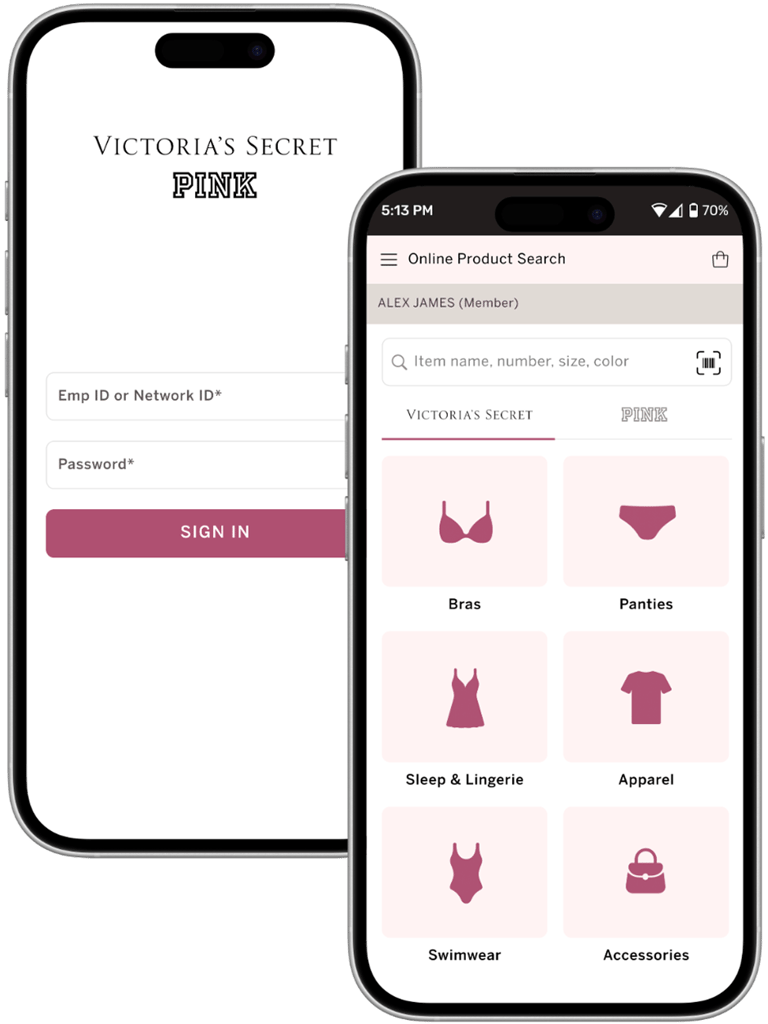
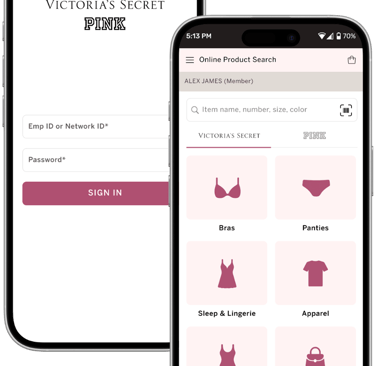
My role
Senior UX Designer
Ideated, prototyped, and launched core POS flows—checkout, returns, customer lookup, and credit-card signup in partnership with cross-functional teams.
Problem
POS runs on an old Oracle platform that’s slow and hard to update. Cashiers click through too many screens for simple tasks—checking stock, processing returns—so lines grow, customers get impatient, and sales slip away.
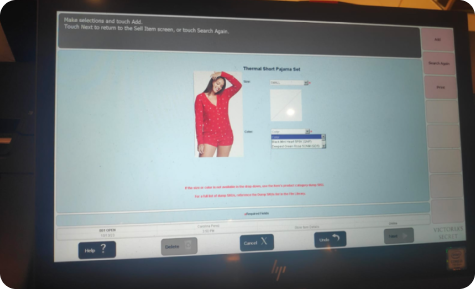
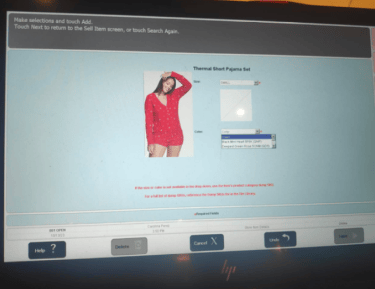
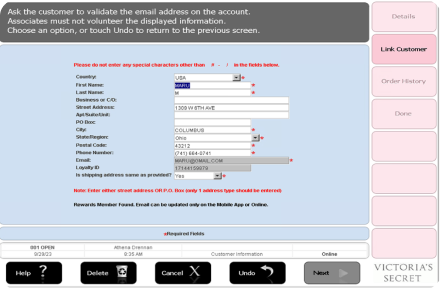
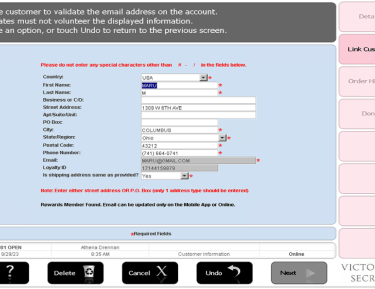
Queue-Time Pain Points
4-6 mins
Average checkout
14 mins
Patience limit before shoppers leave
75%
Retailers say waits cost customers
86%
Shoppers skip stores with long queues
Research & Discovery Workshops
Conducted interactive Miro board sessions with stakeholders from Store Operations, Technology, Security, UX, Legal, and Payments teams to gather end-to-end workflows, pain points, compliance needs, and enhancement opportunities across the POS ecosystem.
Participants: Store managers, cashiers, tech leads, security and legal experts.
Purpose: To uncover real-world challenges, legal constraints, technology bottlenecks, and user experience gaps affecting checkout, returns, loyalty, and payments.
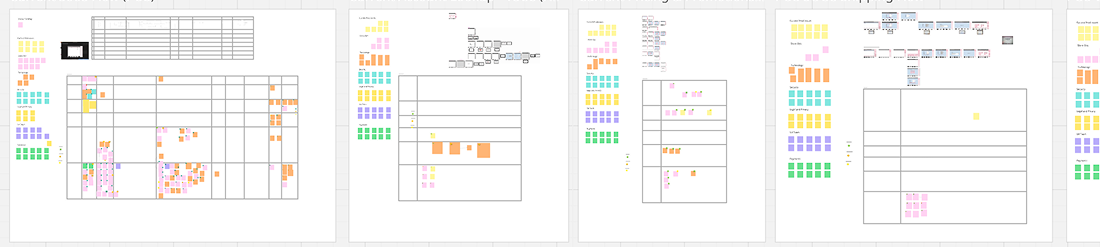
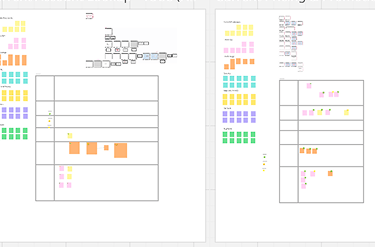
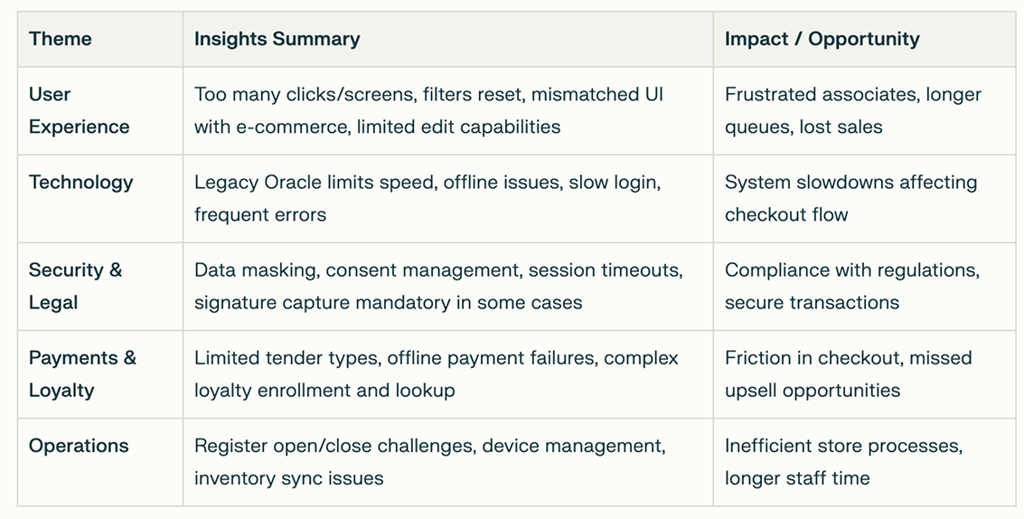
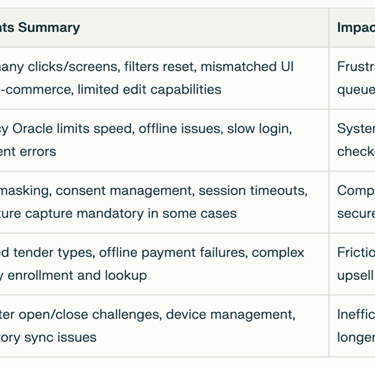
item out of stock - online order from Store (mobile)
For MVP 1 focusing on
1. Associate login/logout
2. Customer Account lookup
3. Product & inventory lookup
4. Online orders placed for customer
5. Manual discounts & price overrides
6. Pricing & promotion integration
7. Shipping & Payments
8. Receipts – E-Receipt and Print option
Flow chart
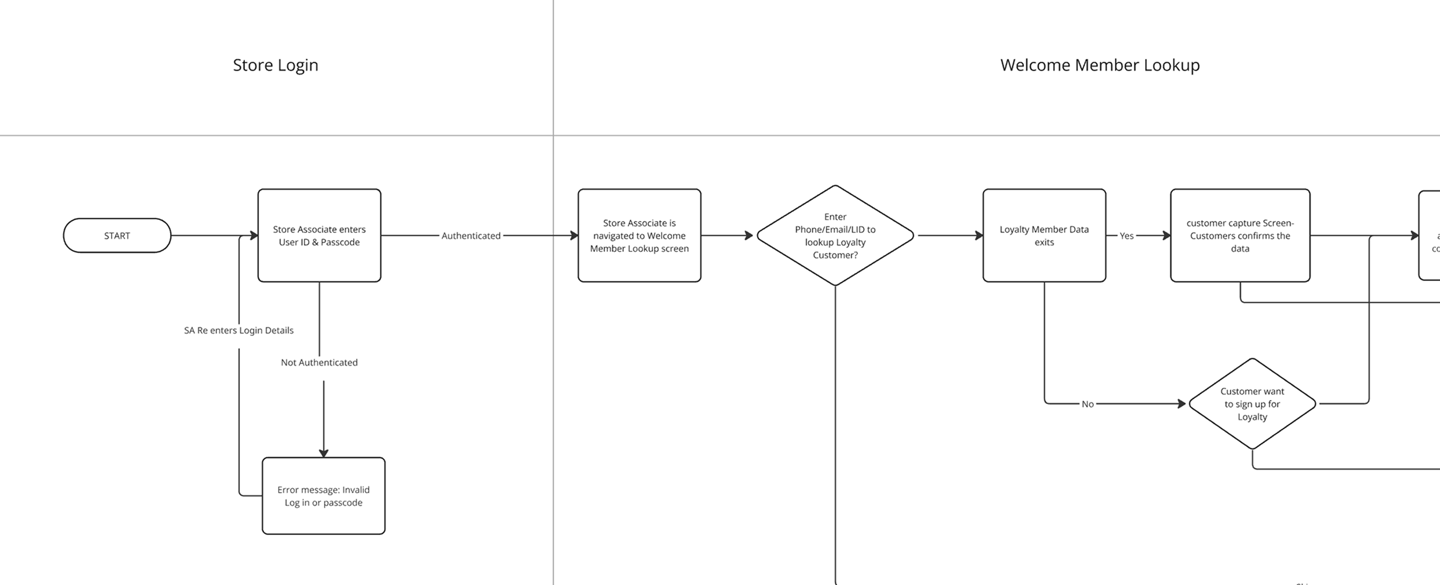
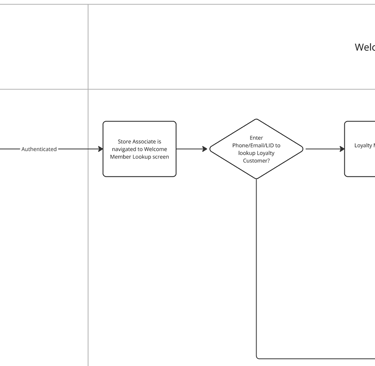
User Journey
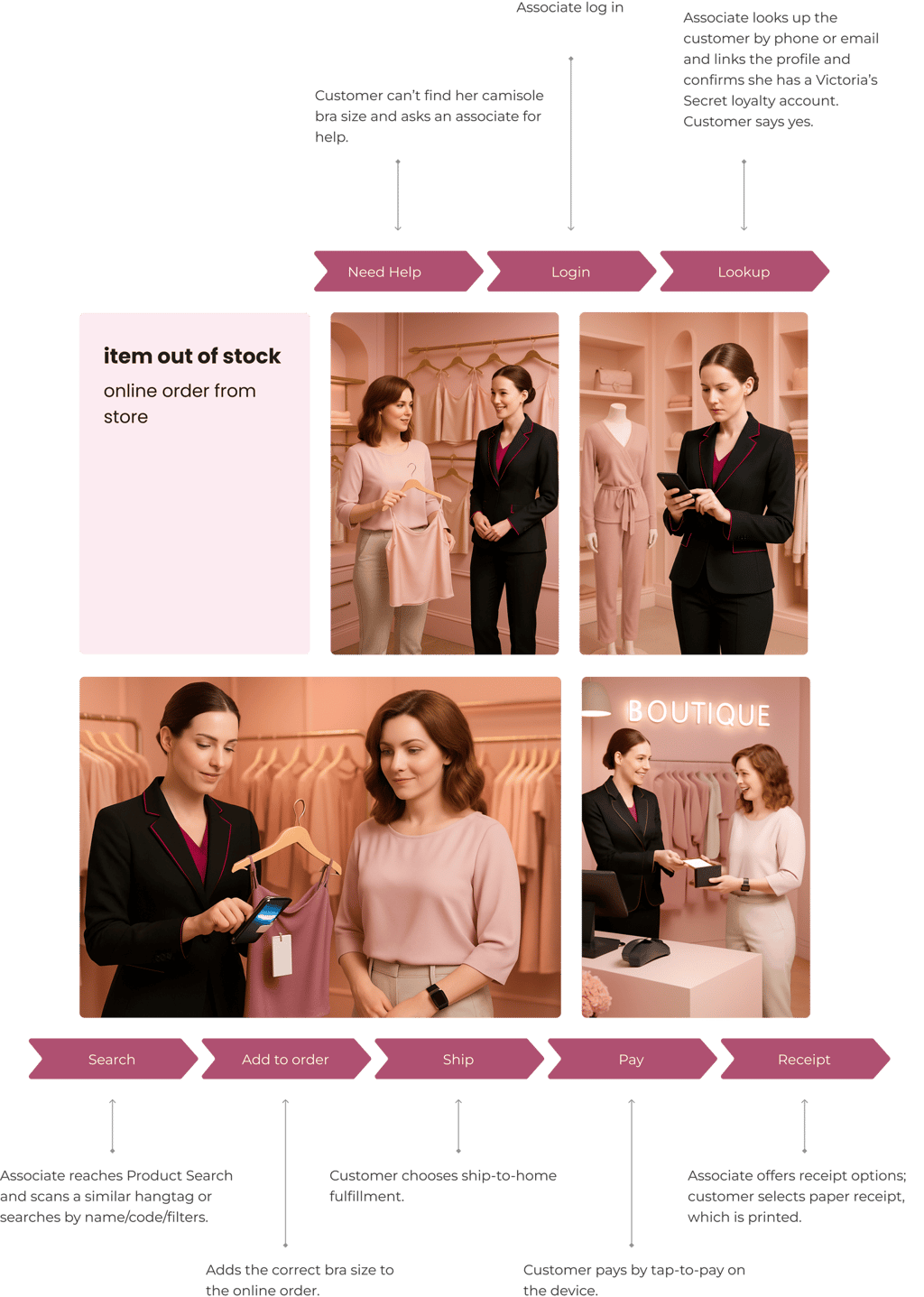
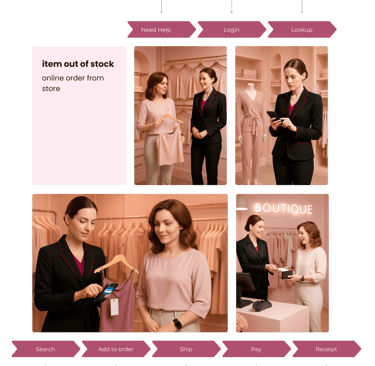
Associate Login
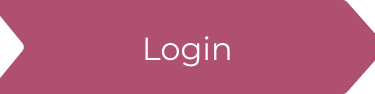
Before
Step 1: Enter user ID
Step 2: Enter Password
Step 3: errors will take to another step
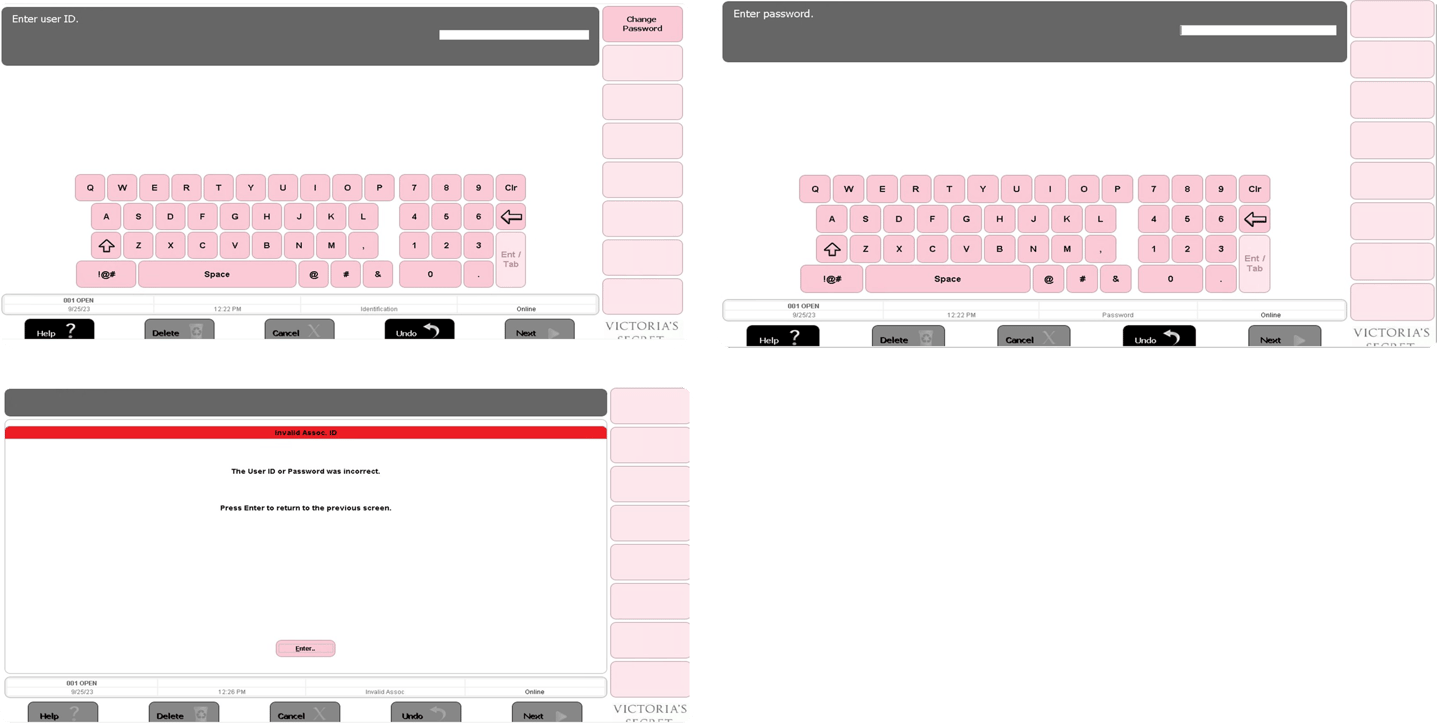
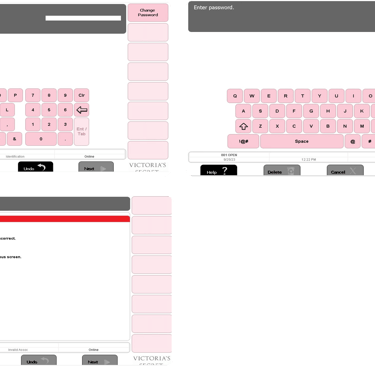
After
Step 1: login, password and errors will be handled on single screen
Simplified Login Experience
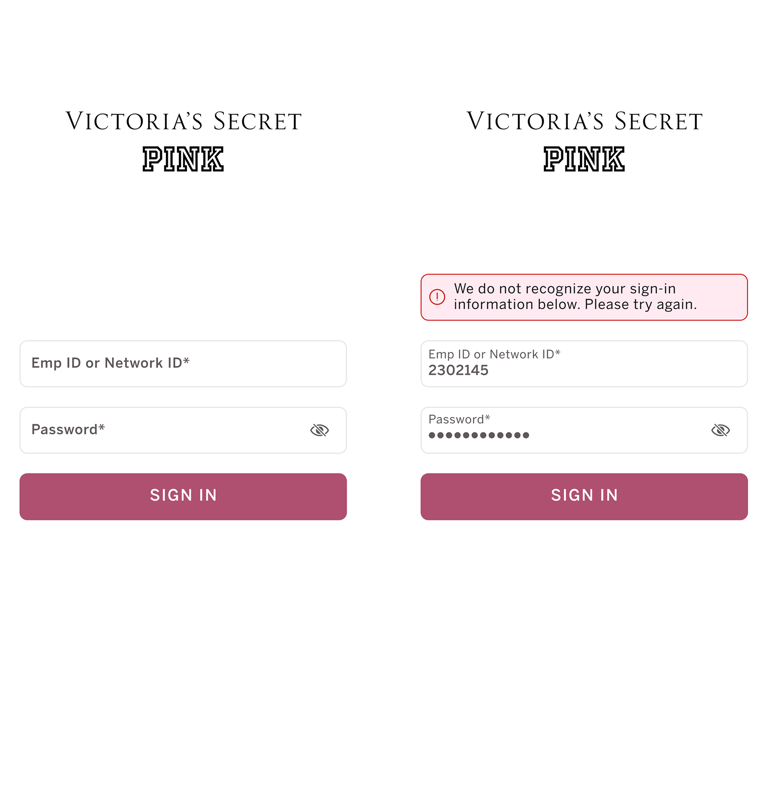
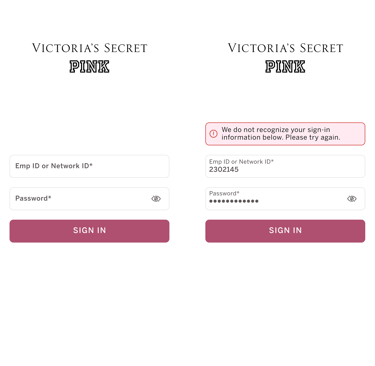
Customer Lookup & Loyalty Sign-Up
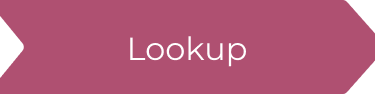
Associate looks up the customer by phone or email and links the profile and confirms she has a Victoria’s Secret loyalty account. Customer says yes.
Before
Search customer by
Enter loyalty id / email / ph no
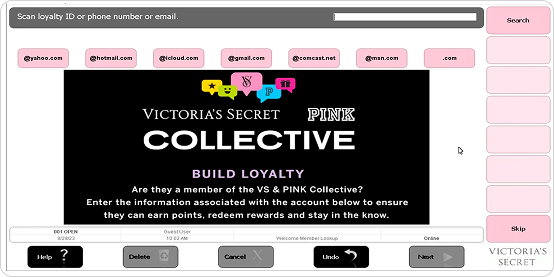
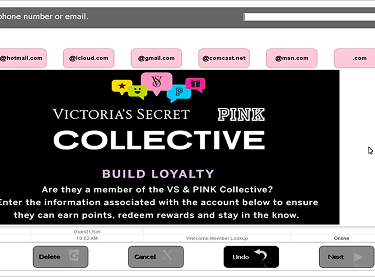
Select records from search
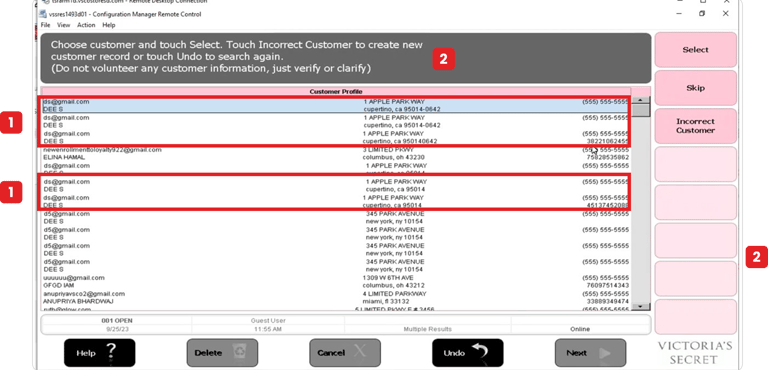
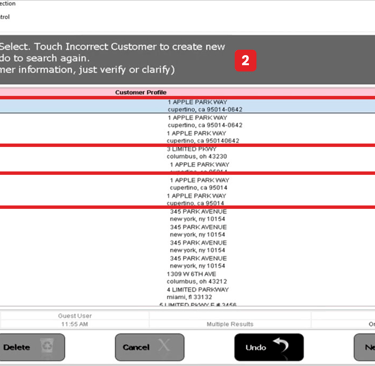
1.Duplicate records with no update path
2.Incorrect customer leads to create a duplicate record
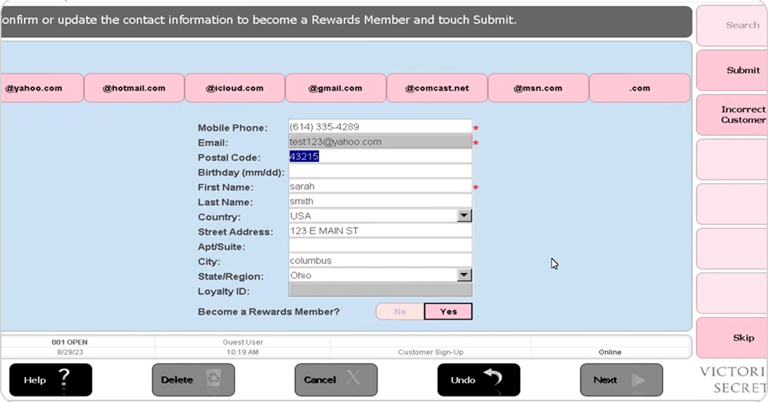
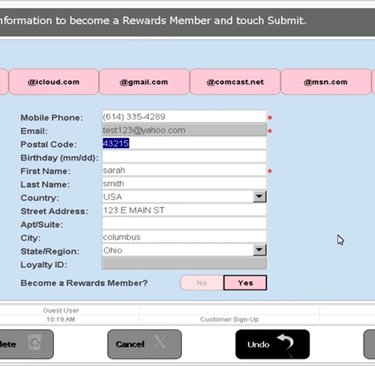
No Loyalty Integration
The POS isn’t connected to the loyalty program, so associates can’t view or apply customer rewards during checkout.
After
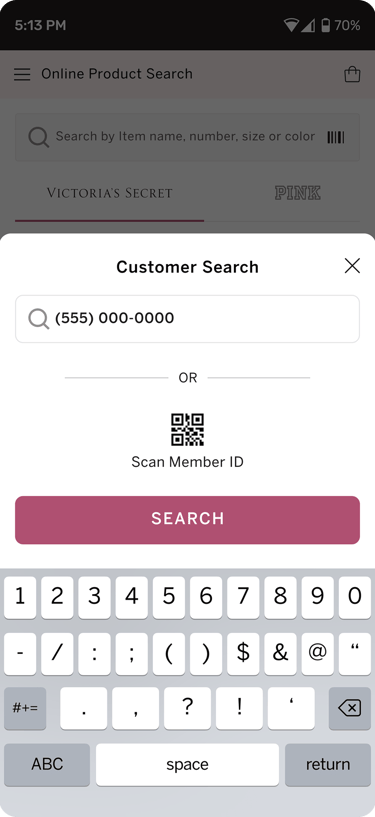
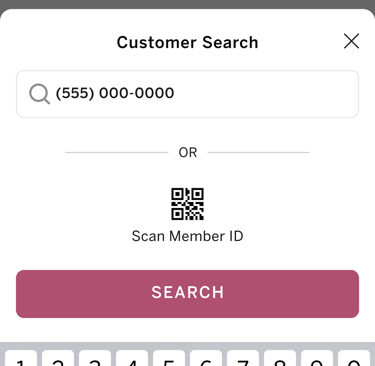
New customer
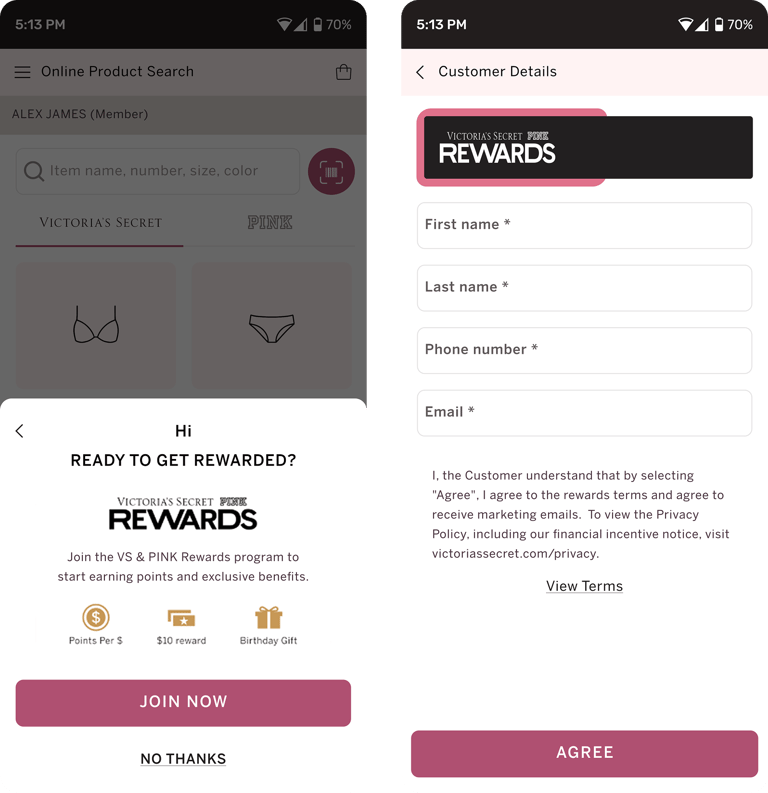
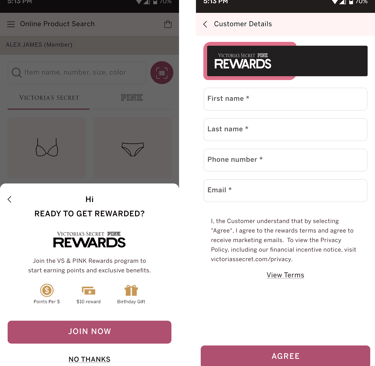
Loyalty intergration
Search customer
Exsisting customer
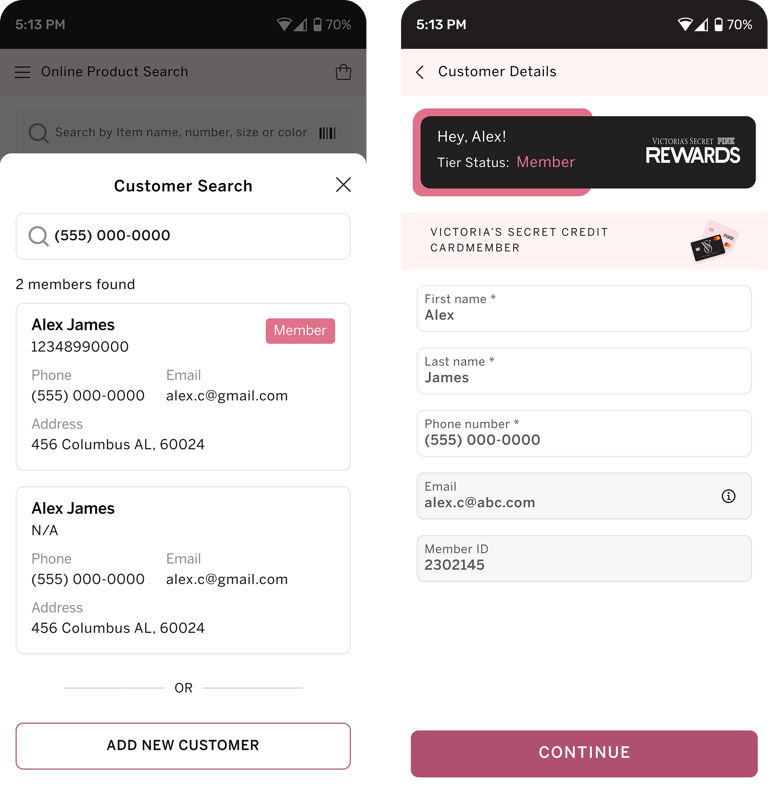
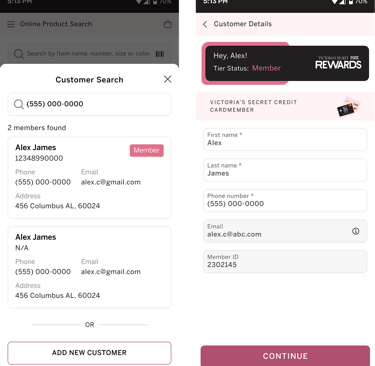
Product Search and Select

Associate reaches Product Search and scans a similar hangtag or searches by name / code / filters.
Before
Inefficient Store‑Out‑of‑Stock Flow
Online product lookup requires excessive clicks to find an item and add it to the cart, slowing associates and customers.
Select brand
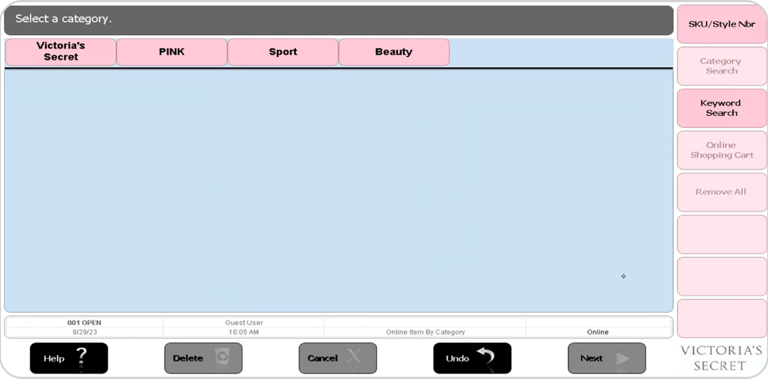
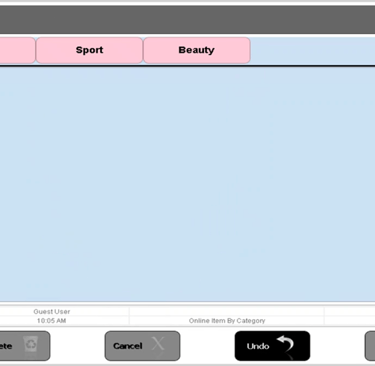
Colors are not visual
Finding the right color or print is hard because options are shown as text-only values, and some products have multiple similar colors for the same style.
Adds the correct bra size to the online order.
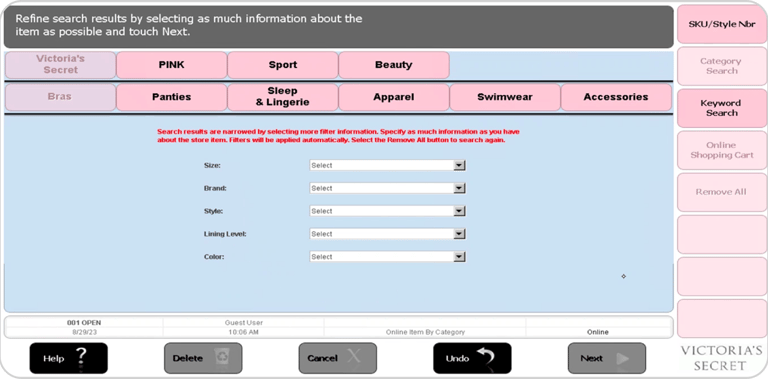
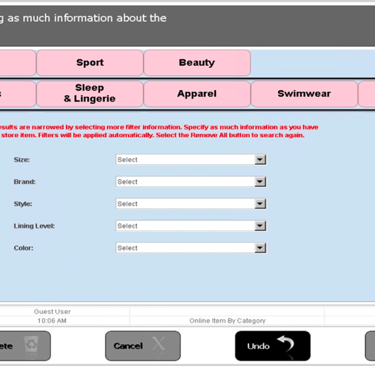
Enter product details for search
Unfriendly filters
Filter dropdowns are hard to use and feel unresponsive, increasing effort and errors during search.
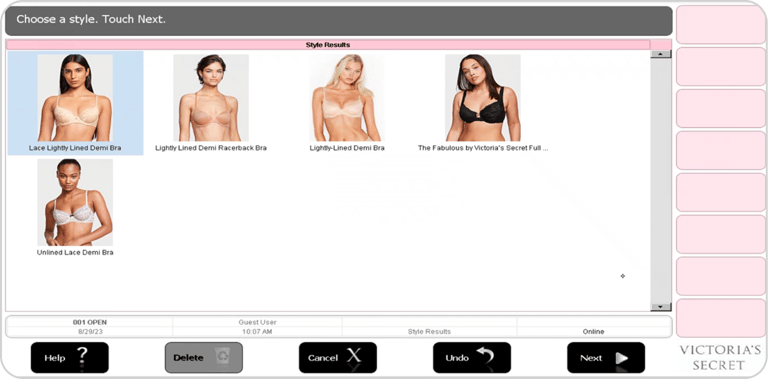
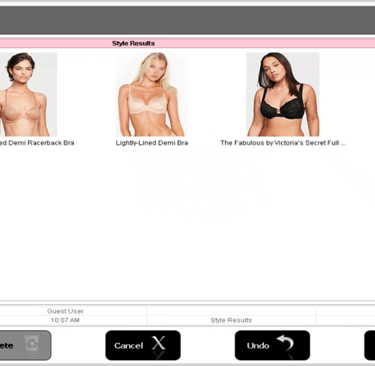
Choose style
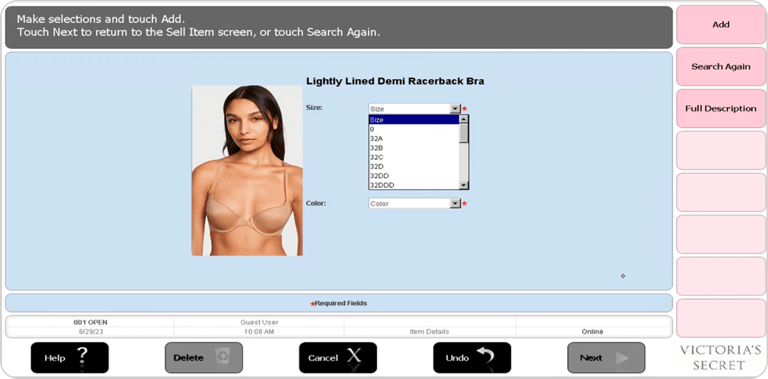
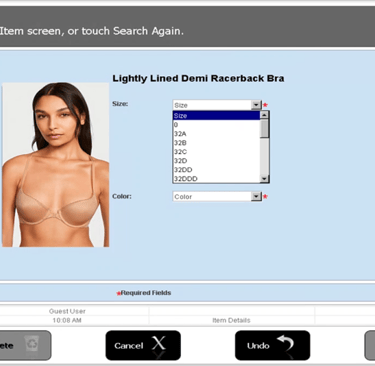
Enter product details
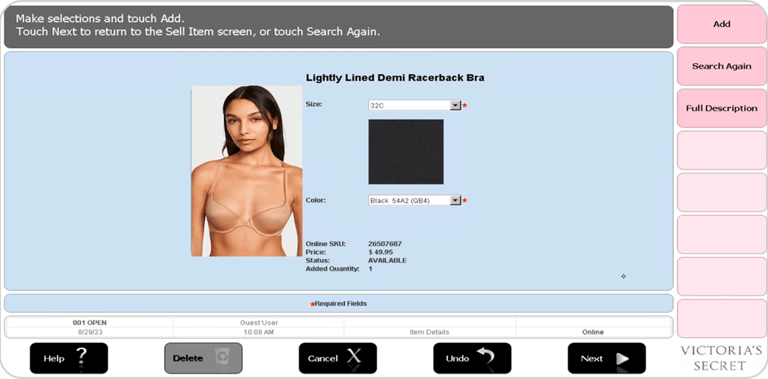
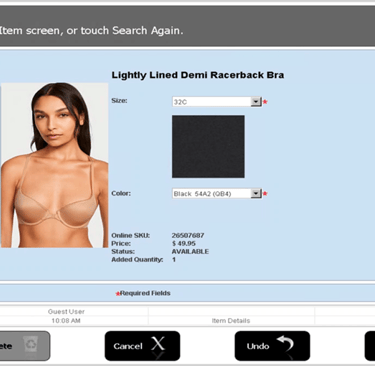
Select add
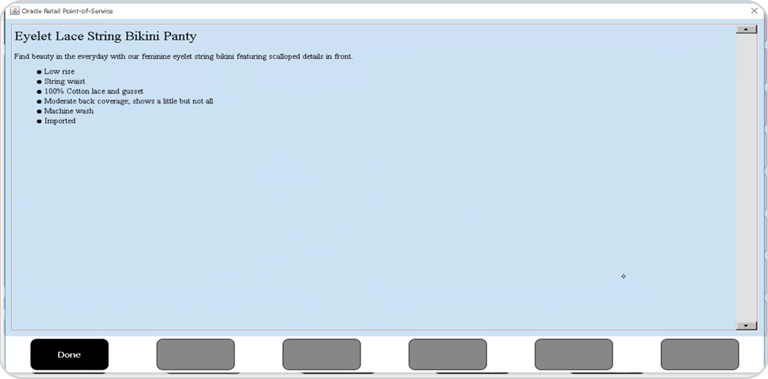
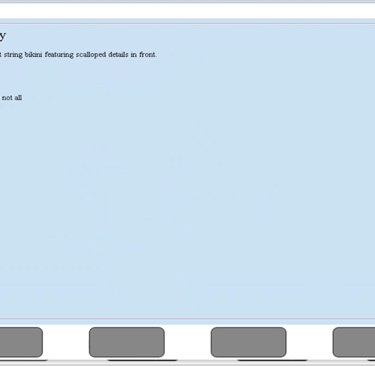
Item added
After
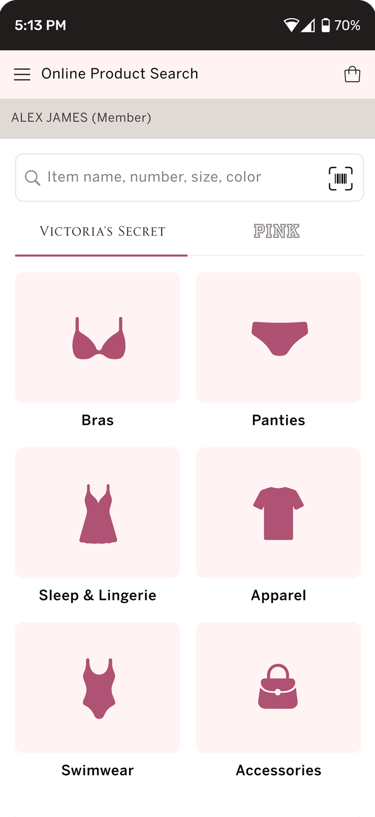
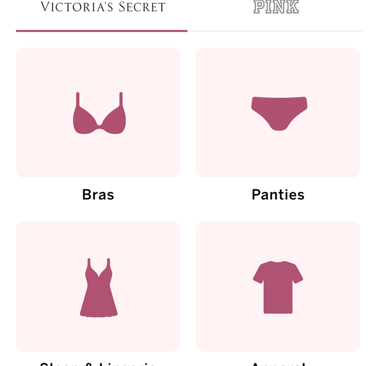
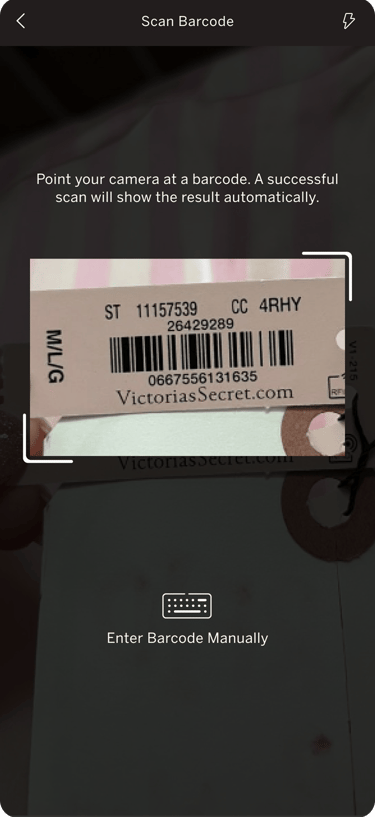
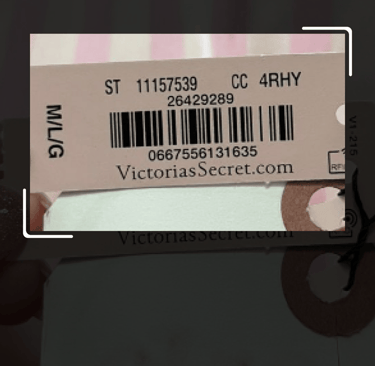
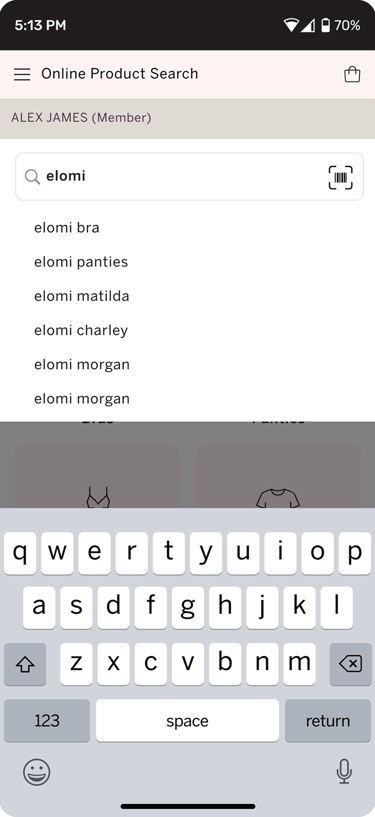
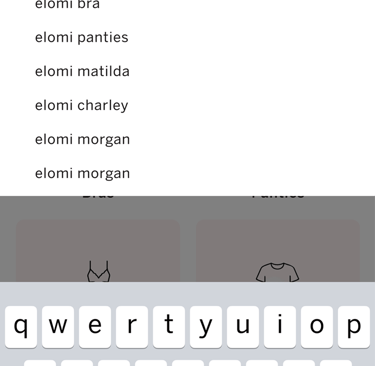
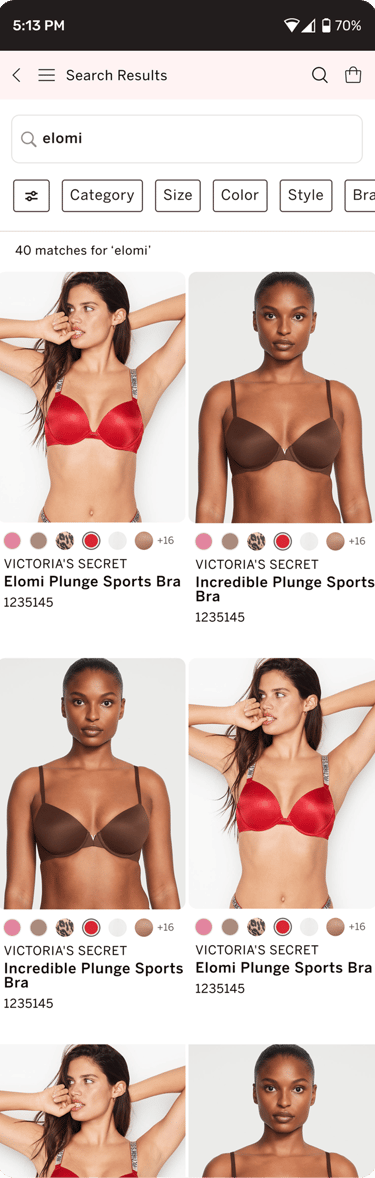
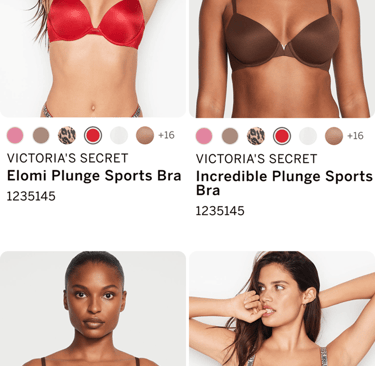
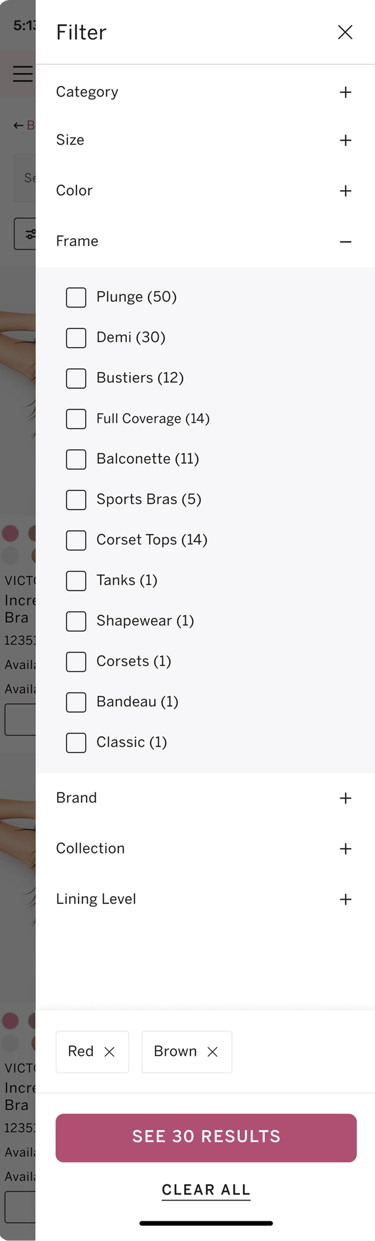
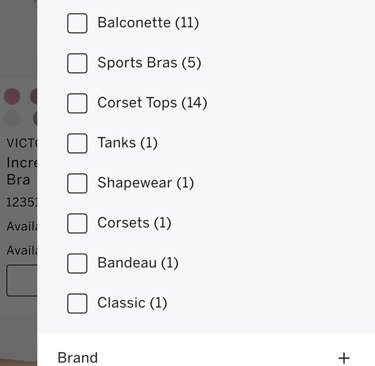
Scan bar code of product
Search product
Search result page
Filter
Enable selecting multiple values at once with clear chips and instant result updates to reduce clicks and speed discovery.
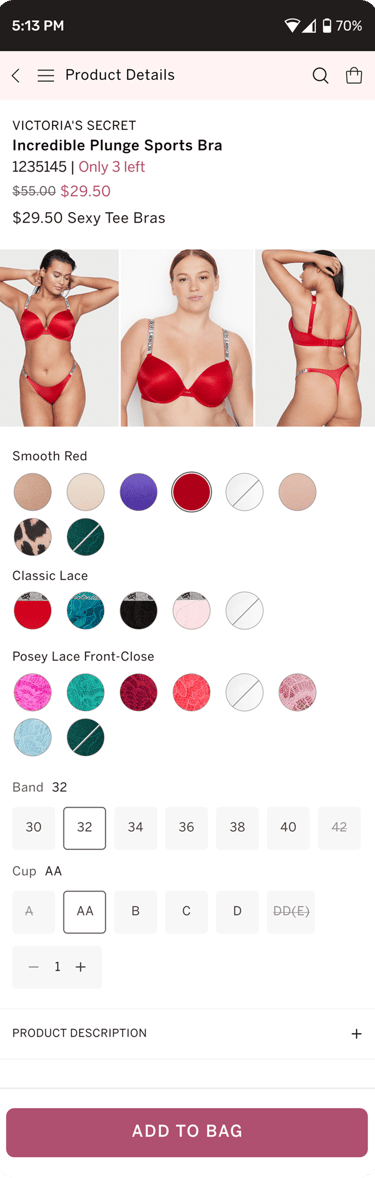
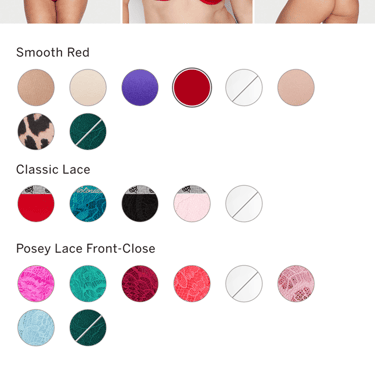
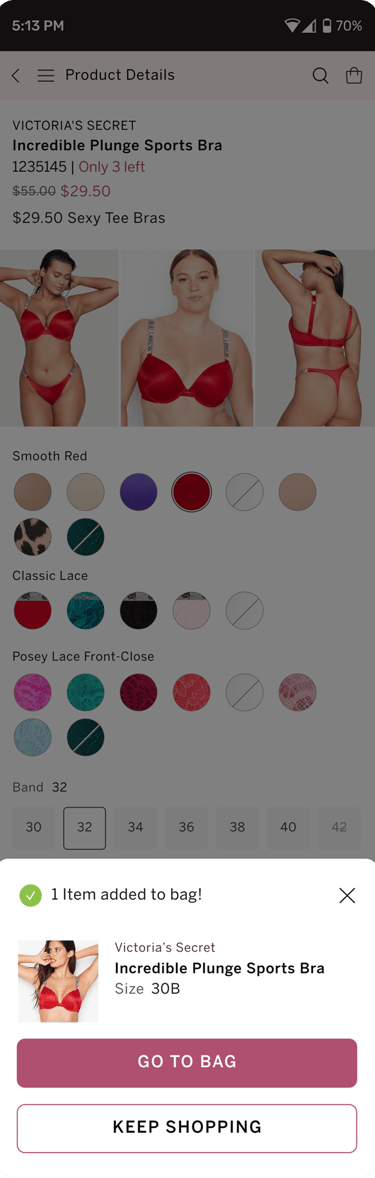
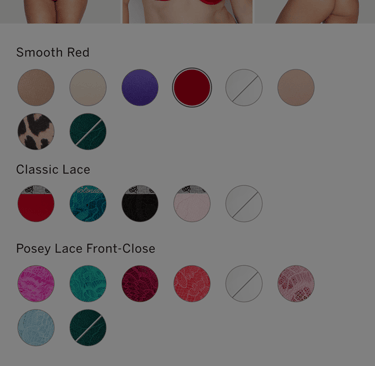
Added round swatches to preview and select colors/patterns upfront; the main image updates instantly.
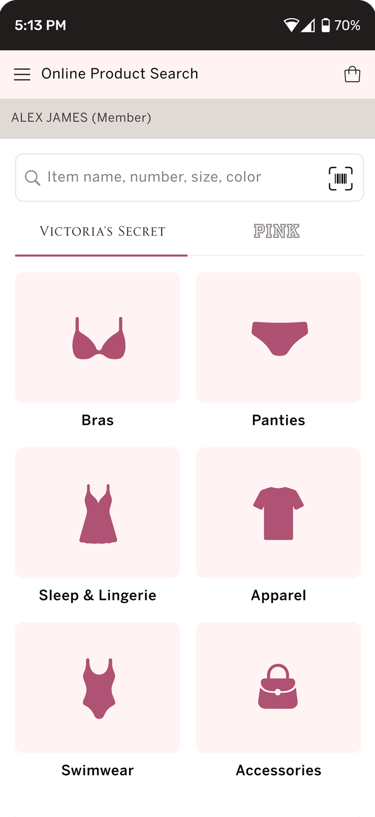
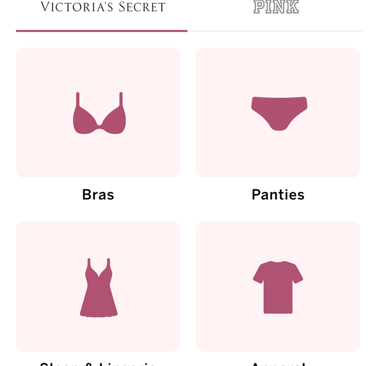
Shopping bag

Before
Slow, Click-Heavy Discount Flow
Price overrides, manual discounts, and employee discounts require too many screens and steps, taking around 5 minutes per transaction and holding customers in line.
Apply Discount
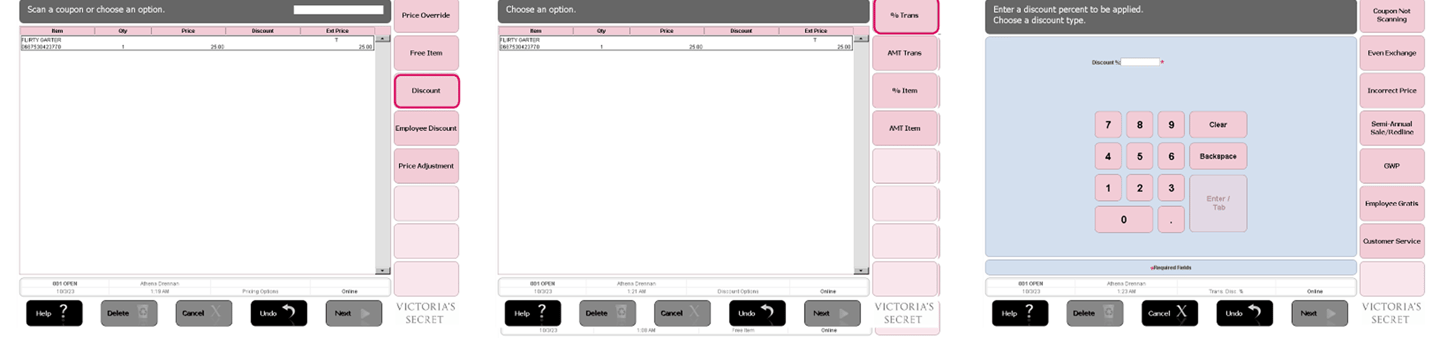
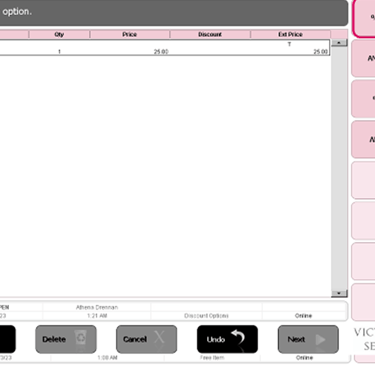
The system can’t override prices for multiple items at once, further extending checkout time.
No Bulk Price Override
Unclear Guidance During Overrides
The system can’t override prices for multiple items at once, further extending checkout time.
Select item from bag, click Discount
Discount > % Trans
Discount > % Trans > enter discount
Price override
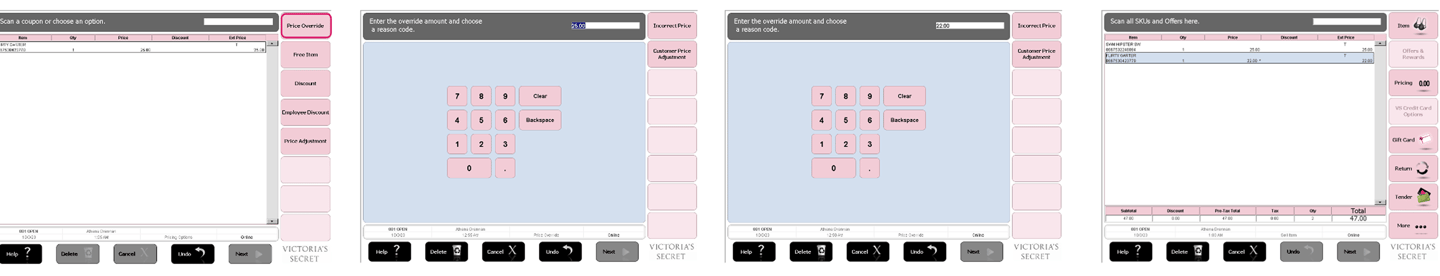
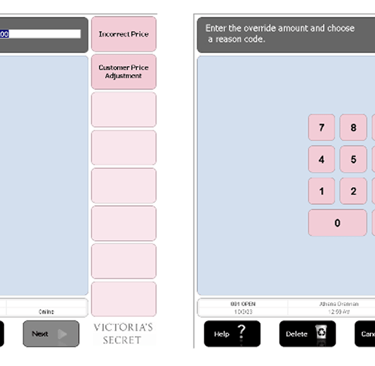
Select item from bag >
price override
Price override >
Enter new price
Price overridden
After
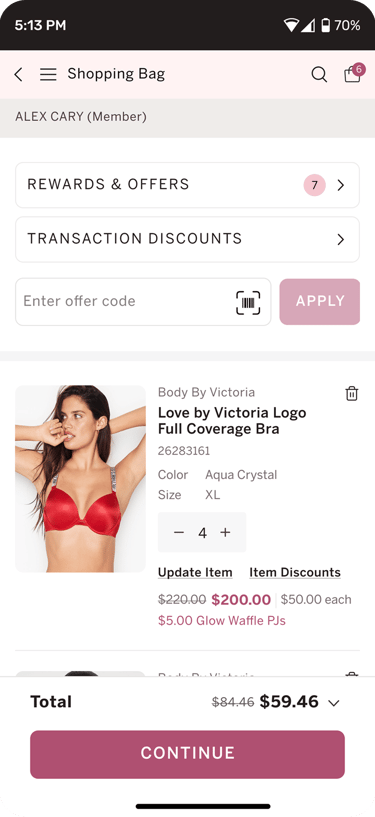
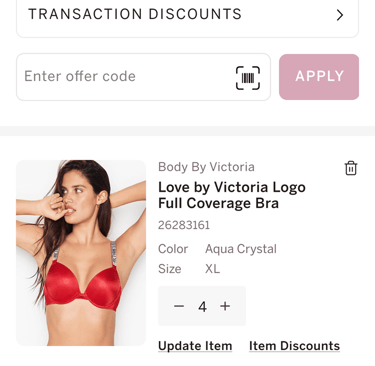
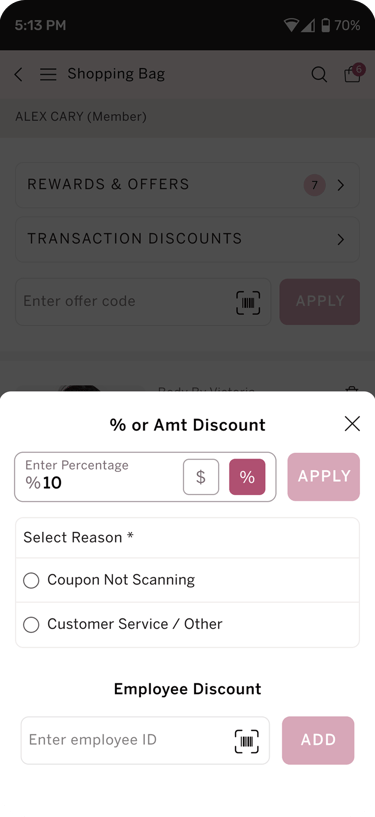
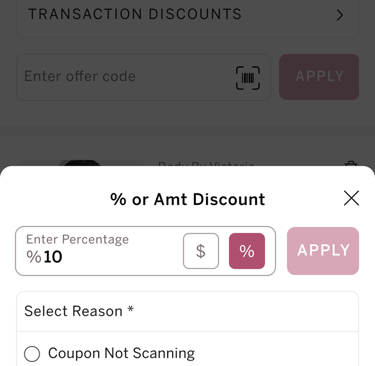
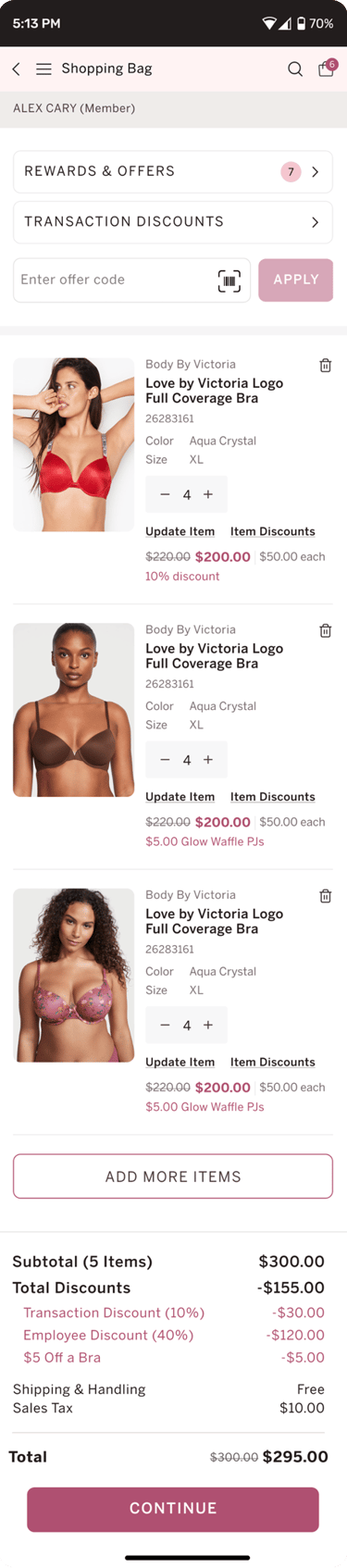
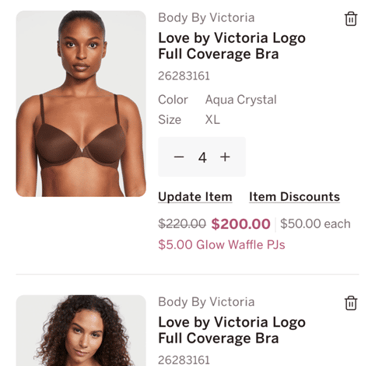
item discount > choose %
or amount discount, employee discount
Enable selecting multiple values at once with clear chips and instant result updates to reduce clicks and speed discovery.
Item discount
Discount added
Proceed to payment
