TestMed Website &
TestMed is an online platform designed to help students prepare for medical, nursing, and pharmacy entrance exams. As the lead UX/UI designer, I created a user-friendly website and dashboard that simplify study planning, progress tracking, and access to test materials- helping students optimize their preparation.
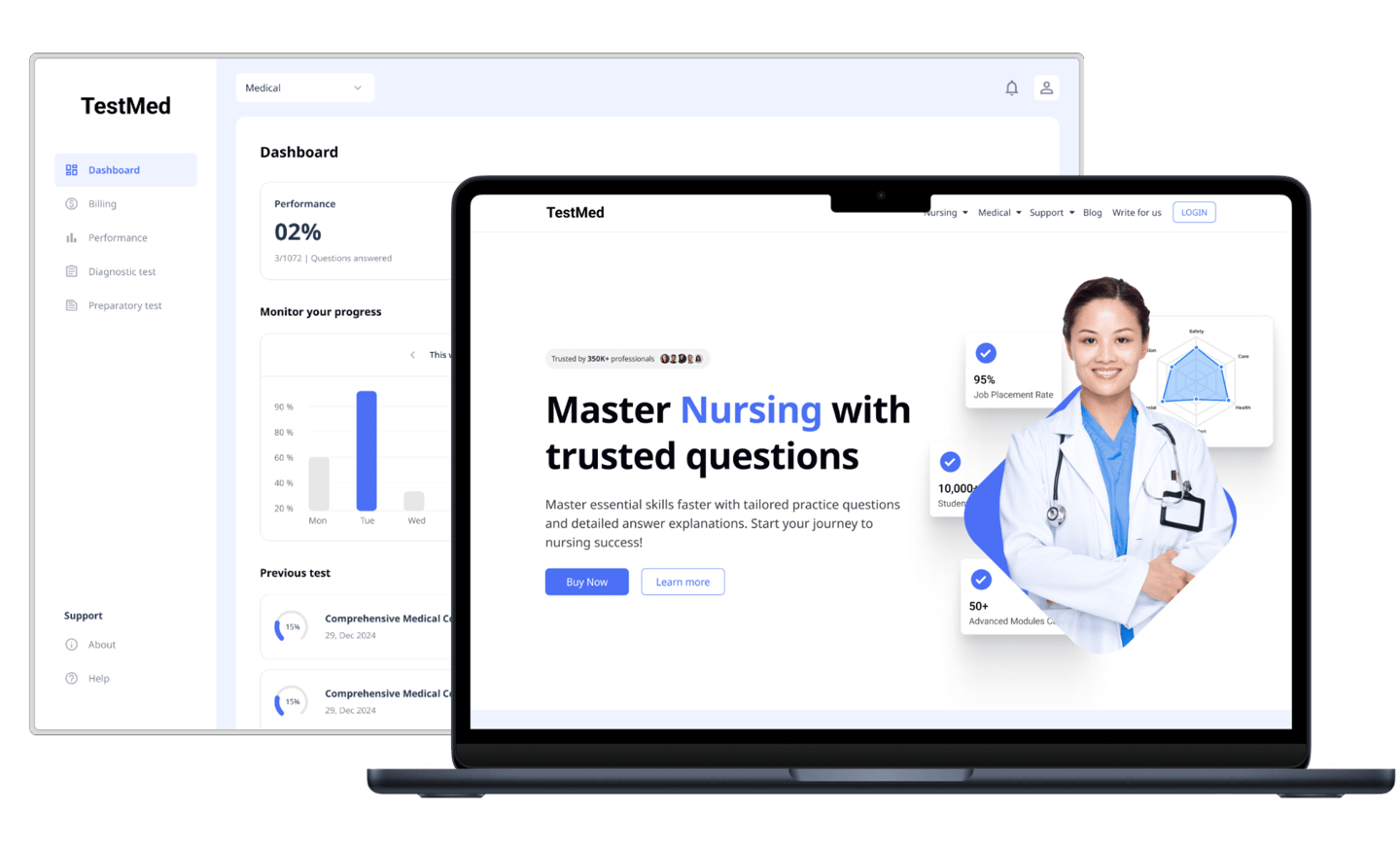
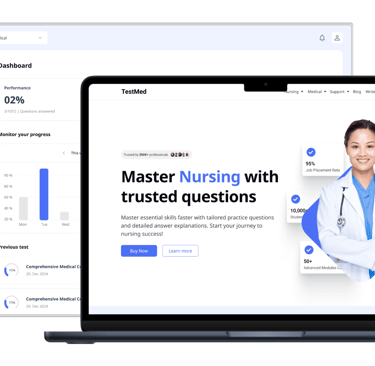
Project Overview:
Business and User Needs
The business aimed to create a professional, trustworthy website that attracts and converts prospective students to enroll in their exam prep courses. At the same time, students needed an intuitive dashboard where they can track their progress, monitor performance, and take practice tests—all in one place.
Typeface & colors
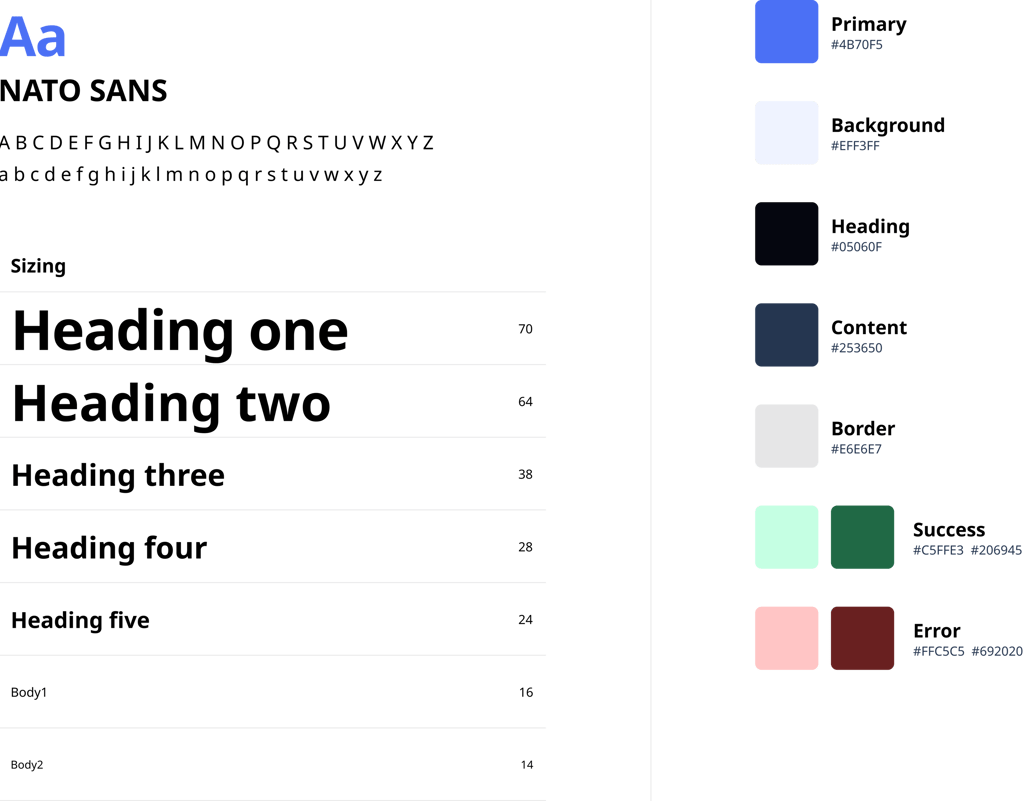
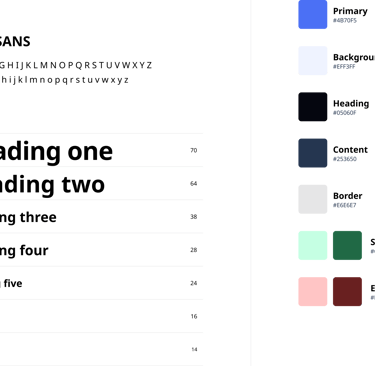
Online platform for nursing entrance exam preparation
User Interface (UI)
Home page
The landing screen tackles a major point, which is to have the overall vision and goal of the site shown in a clean and understandable manner.
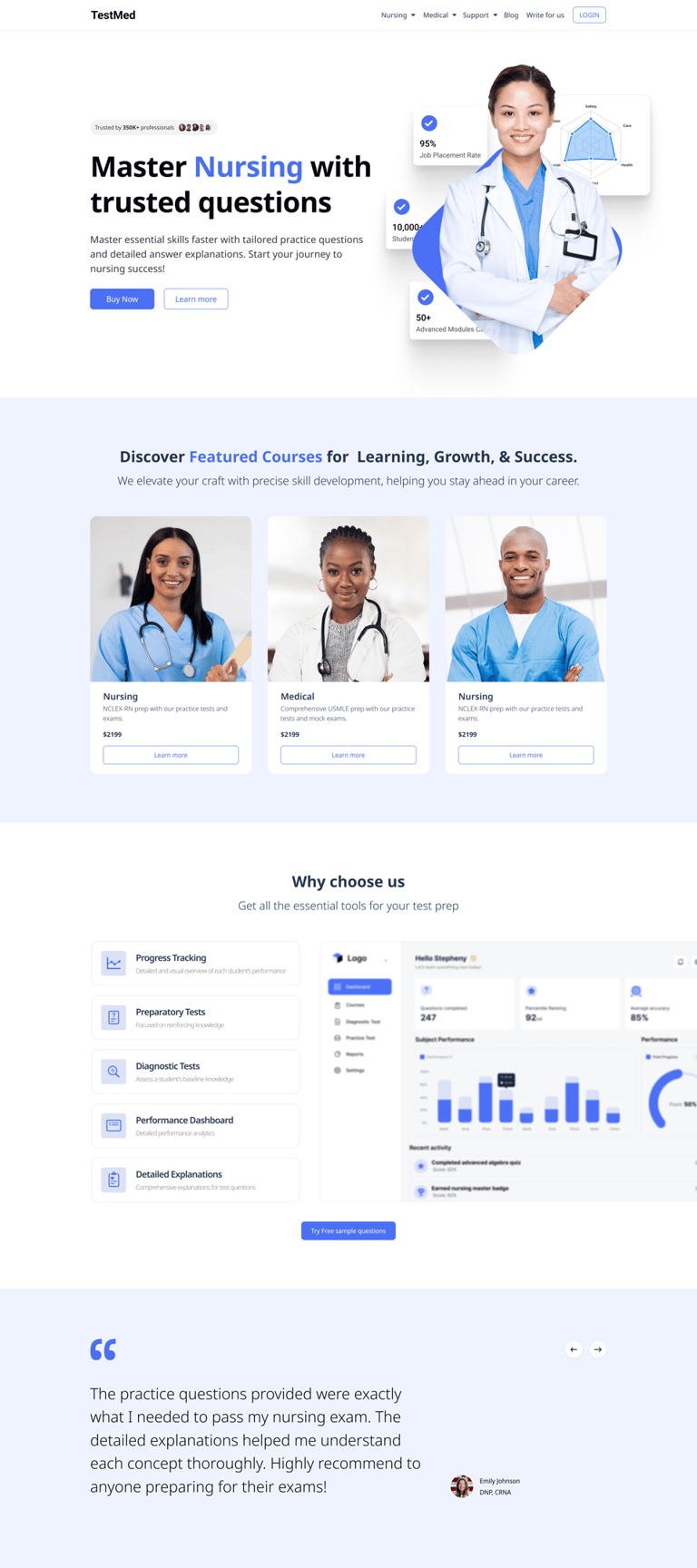
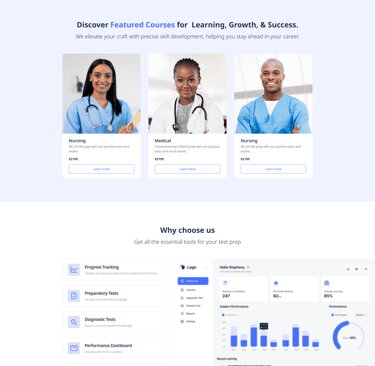
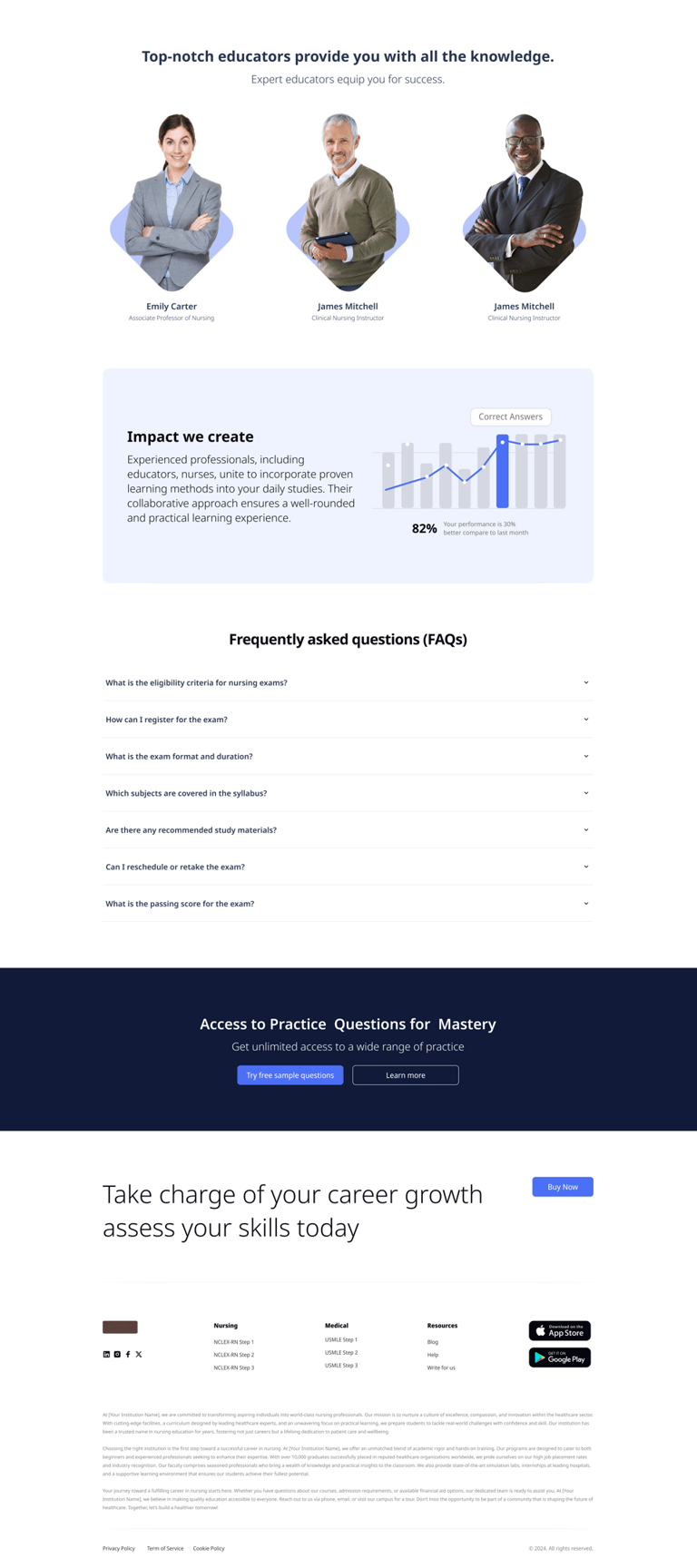
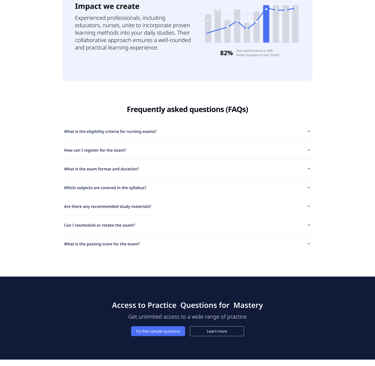
About page
The About page was designed to clearly communicate the company’s mission and core values, emphasizing its commitment to lifelong learning and educational excellence.
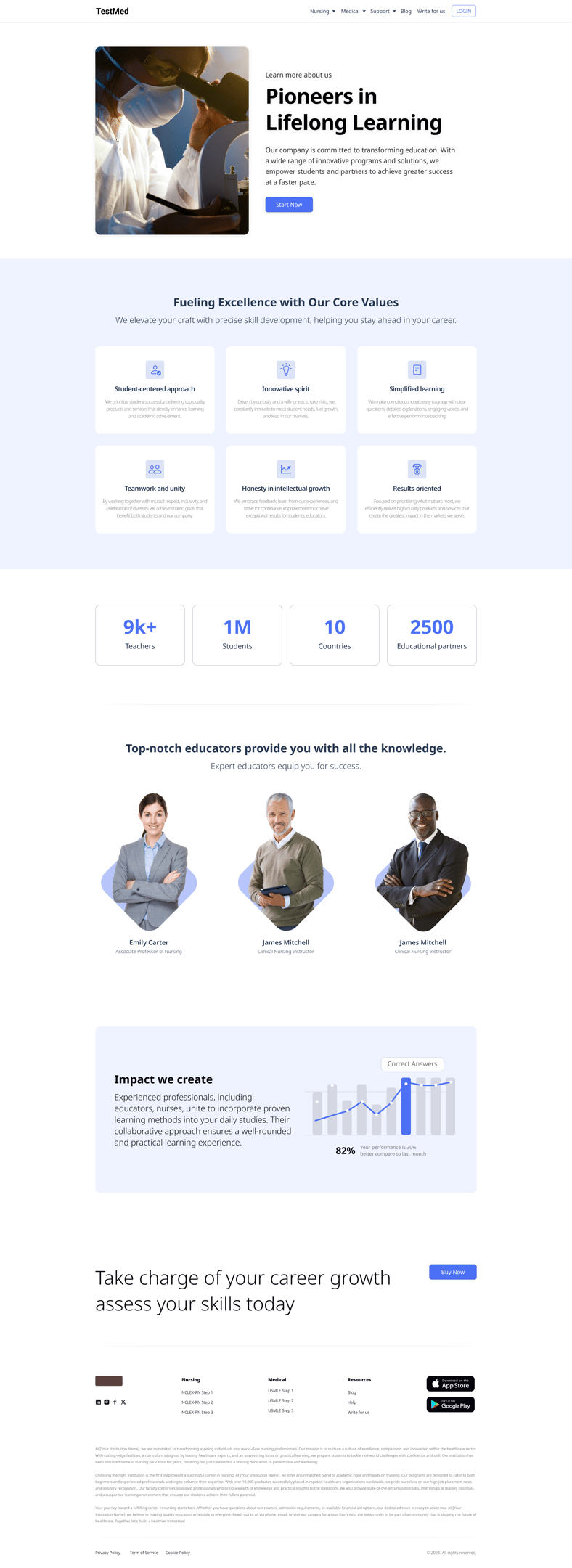
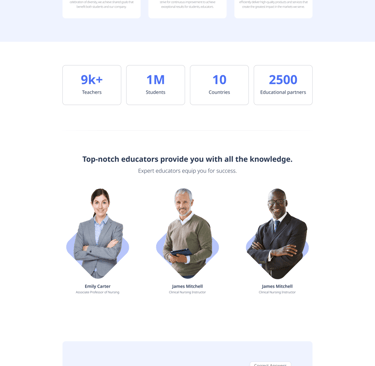
Contact page
The Contact page provides essential contact details—location, phone, email—along with a simple form to easily get in touch.
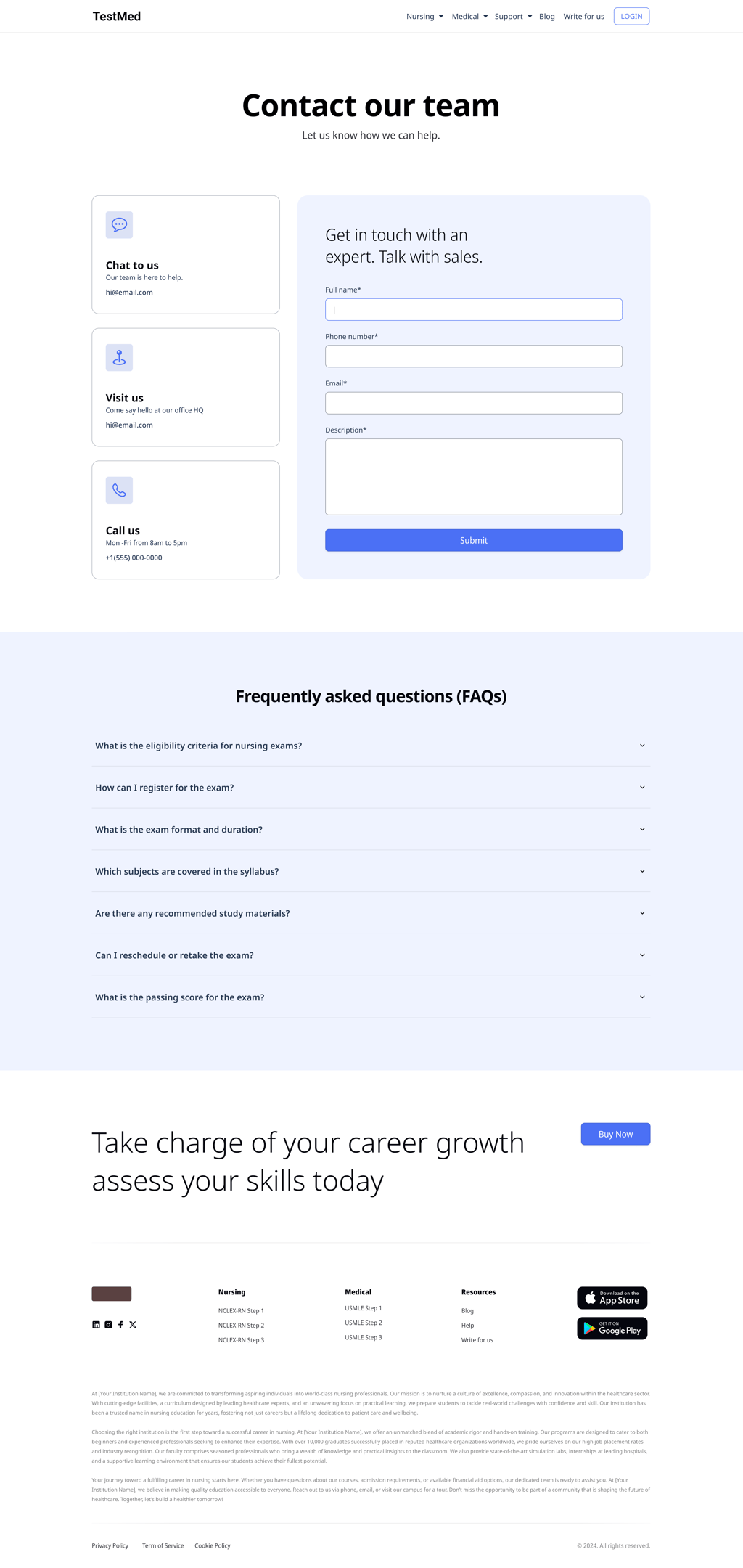
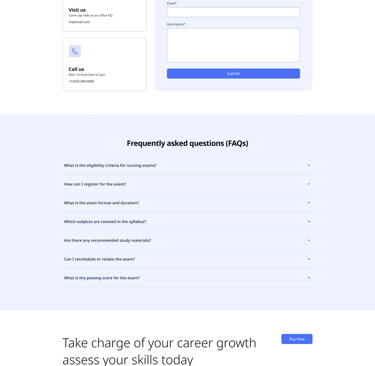
Nursing course
The Nursing page offers comprehensive test prep tools and expert guidance to help students excel in nursing exams with confidence.
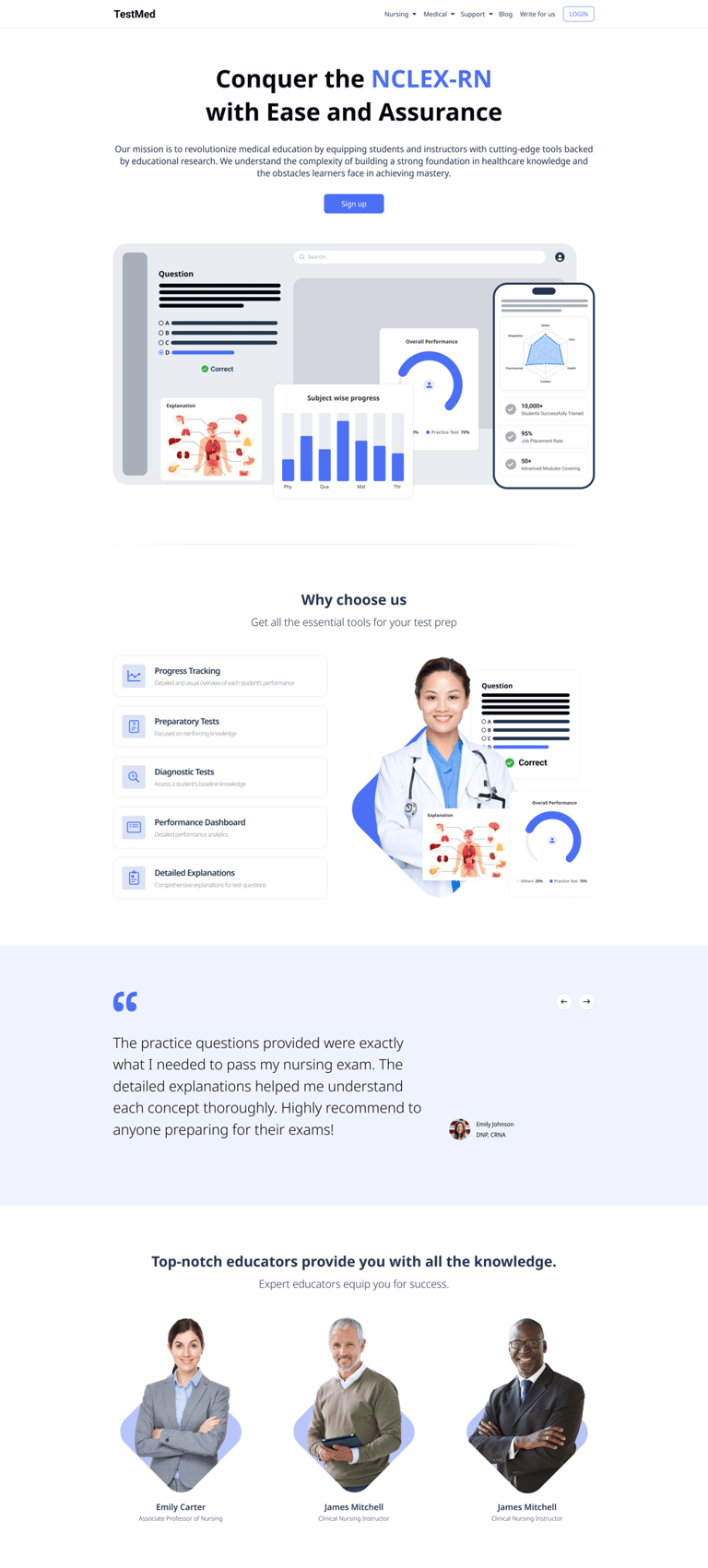
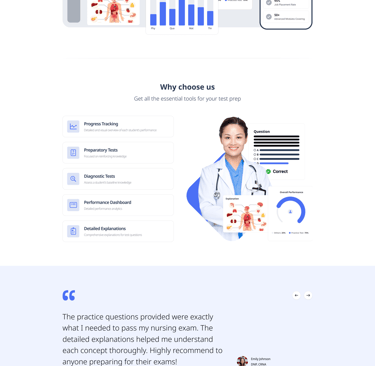
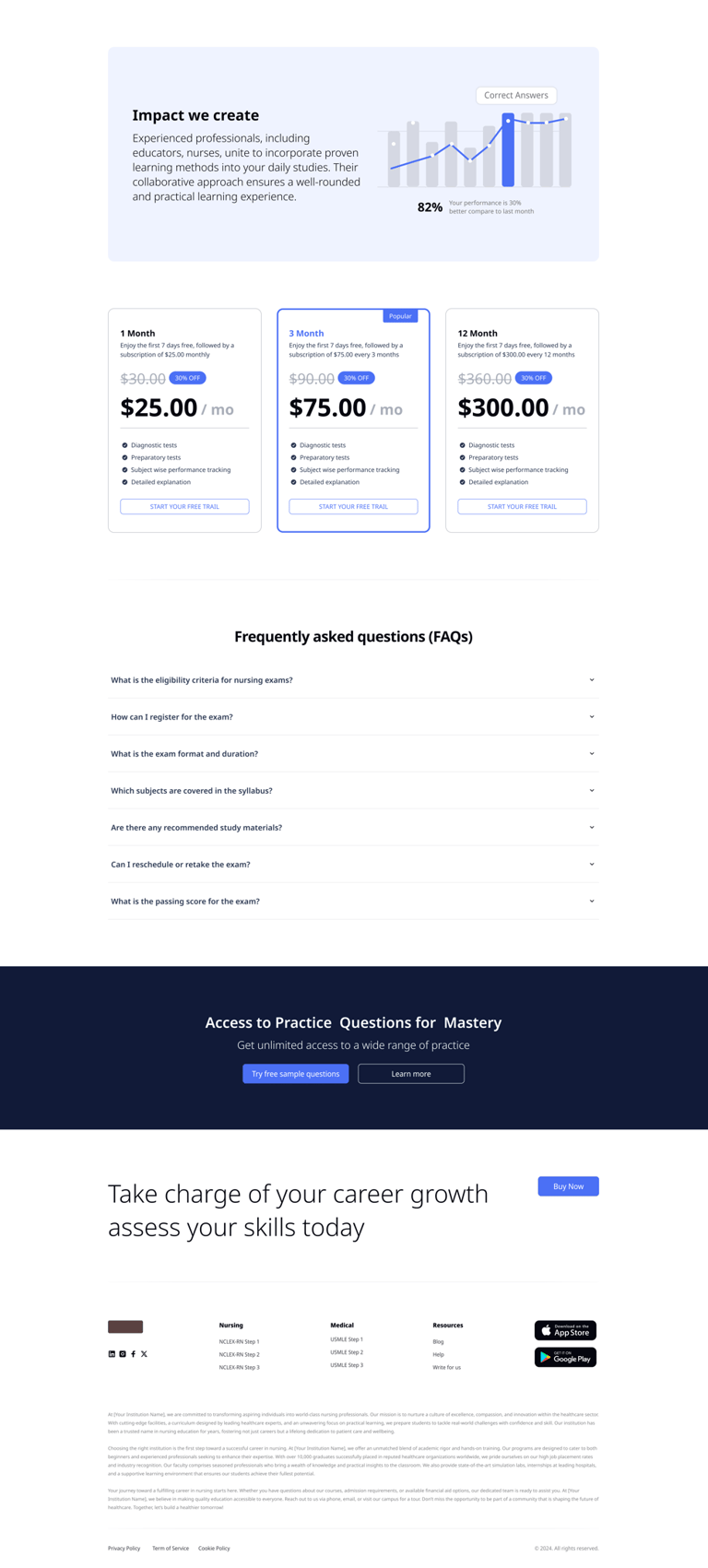
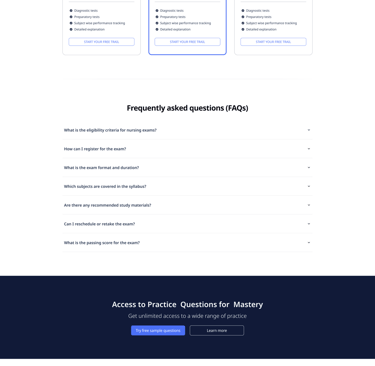
Medical programs
The medical program provides thorough test preparation resources and expert support to help students confidently succeed in nursing exams.
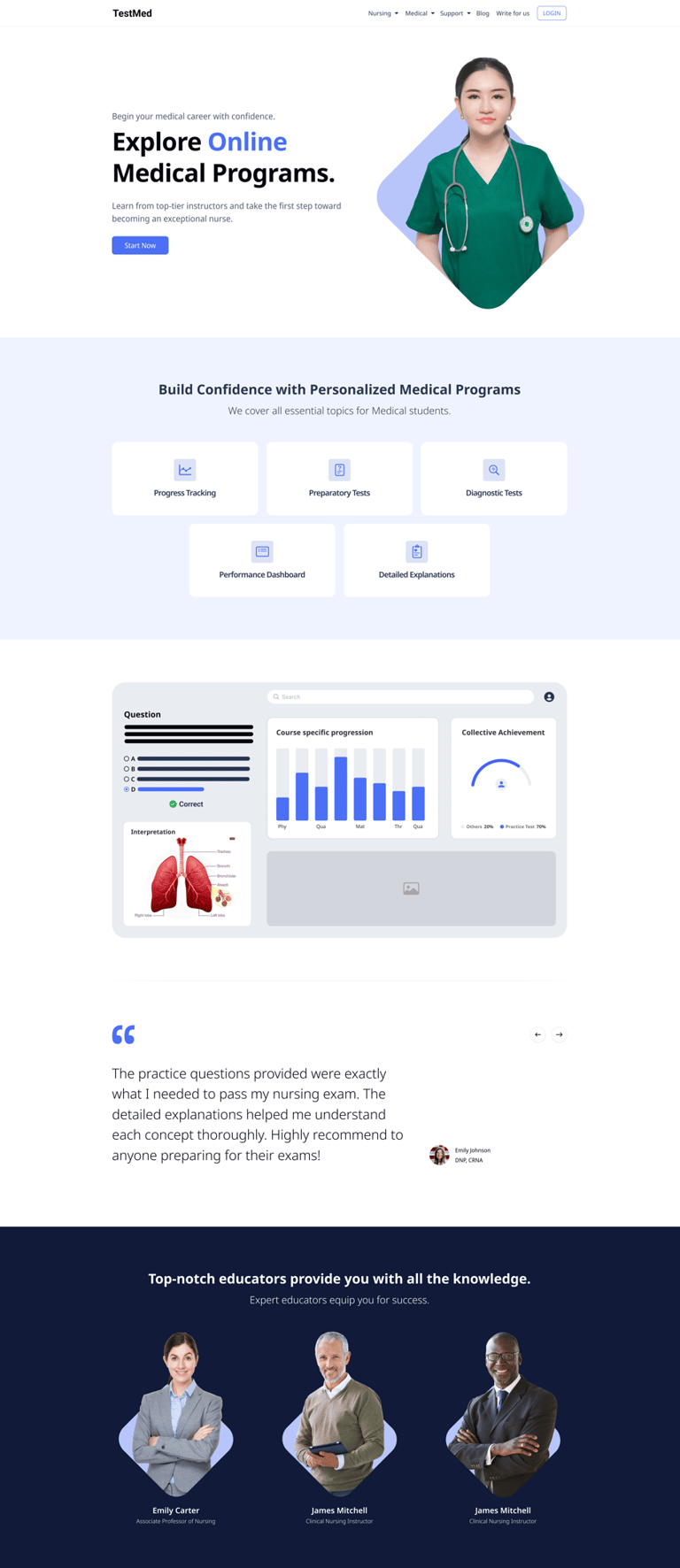
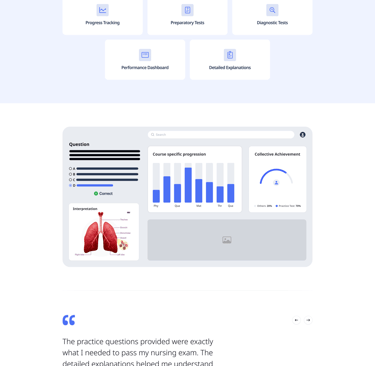
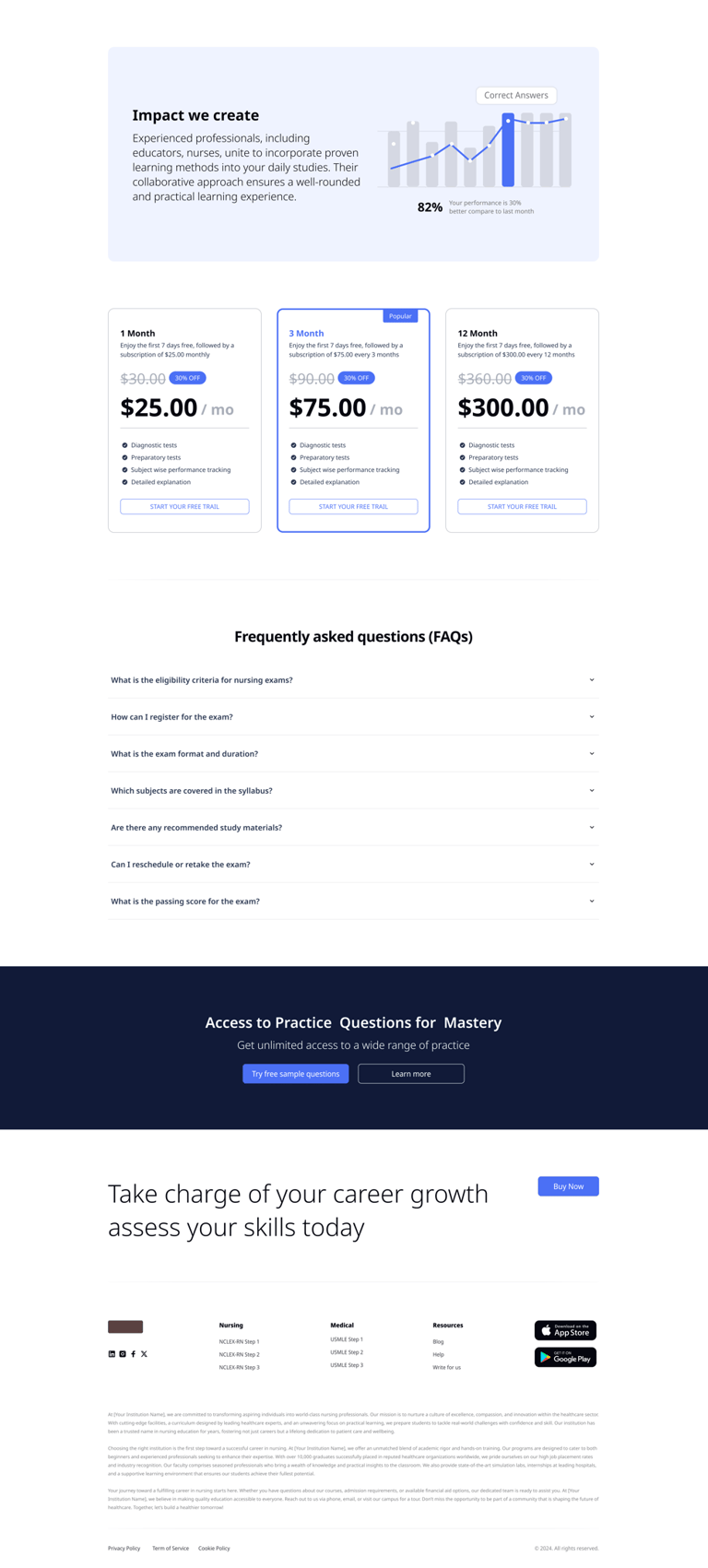
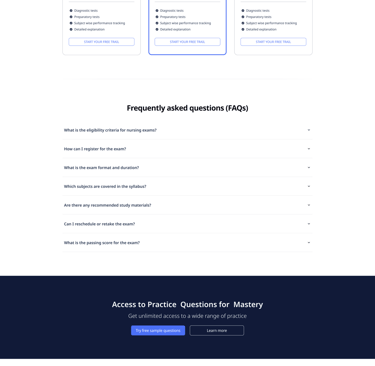
Pharmacy course
The pharmacy course delivers extensive test prep materials and expert guidance to help students confidently excel in their exams.
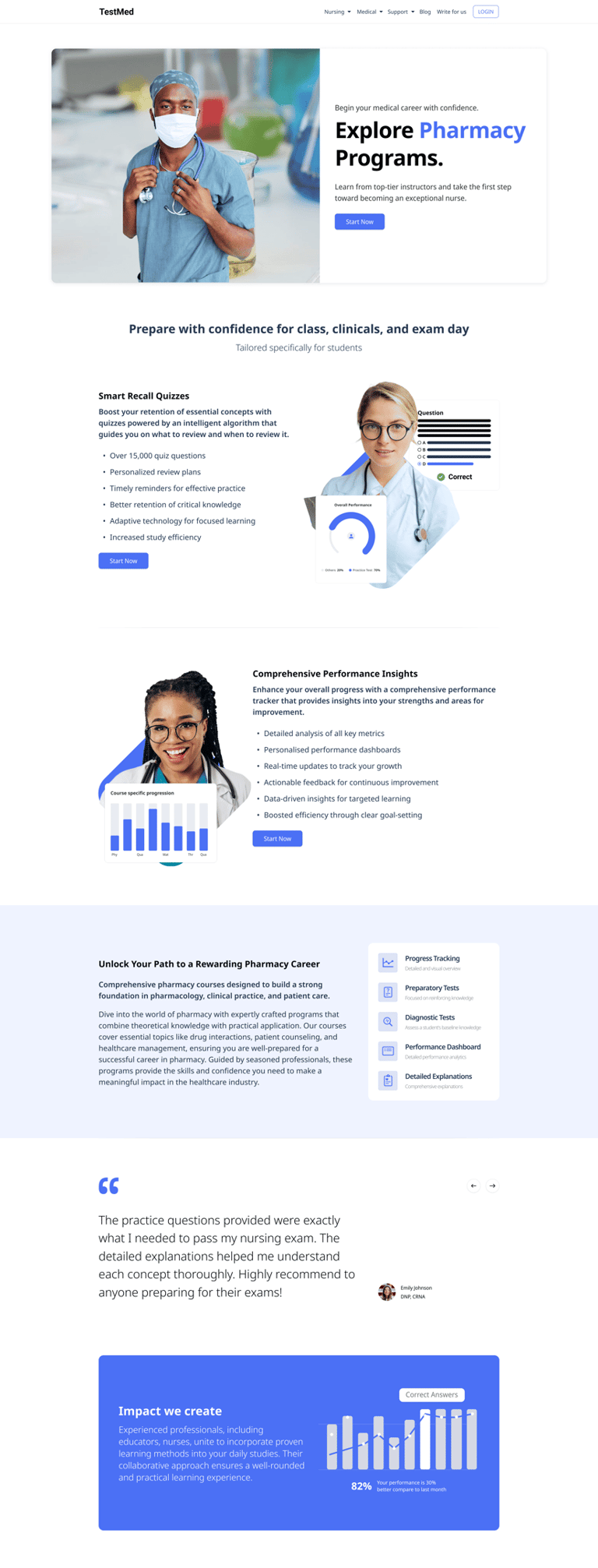
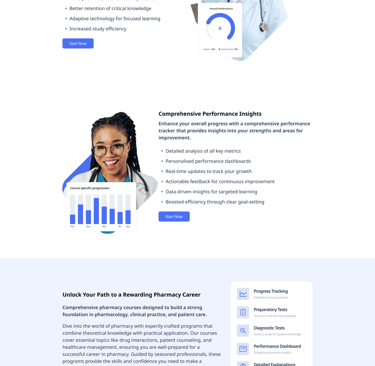
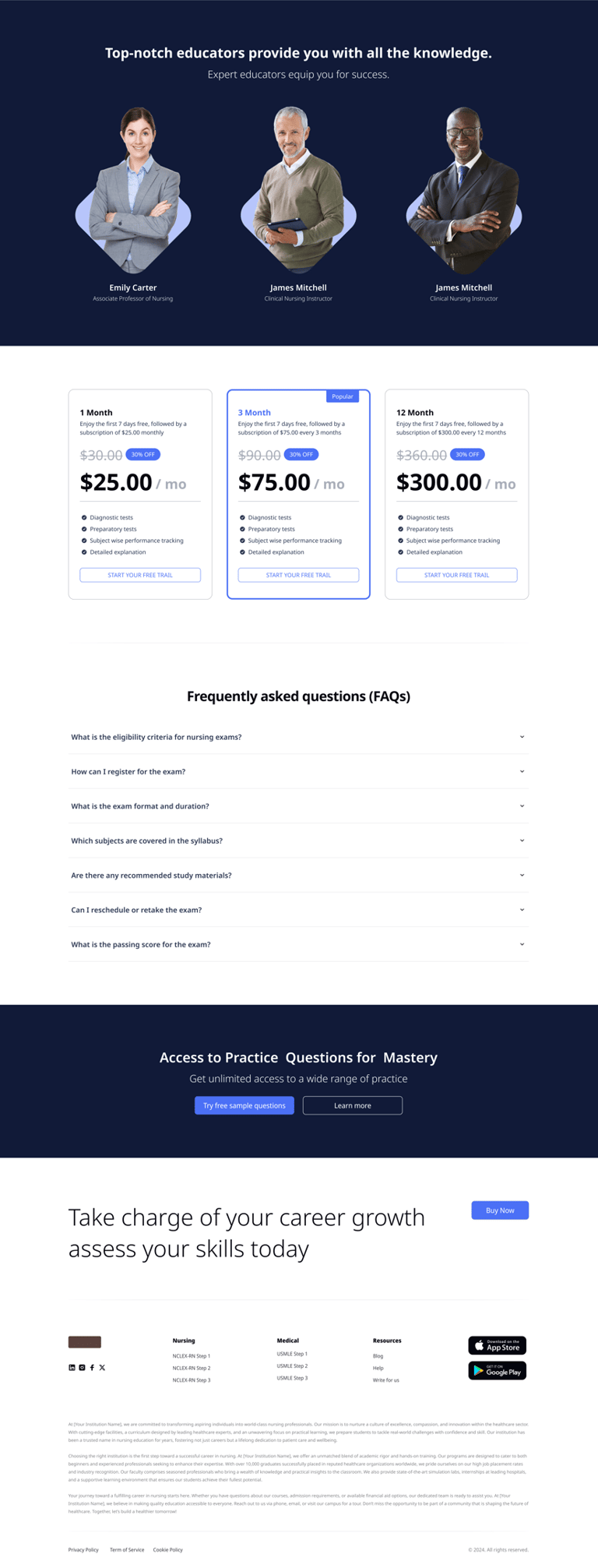
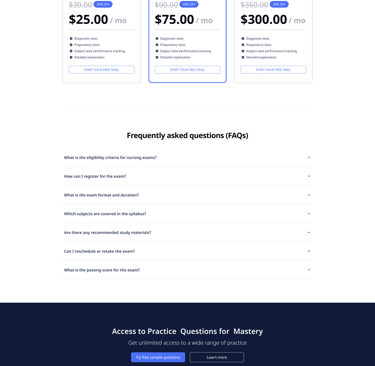
Signed-up students access the dashboard to take practice tests and track their progress.
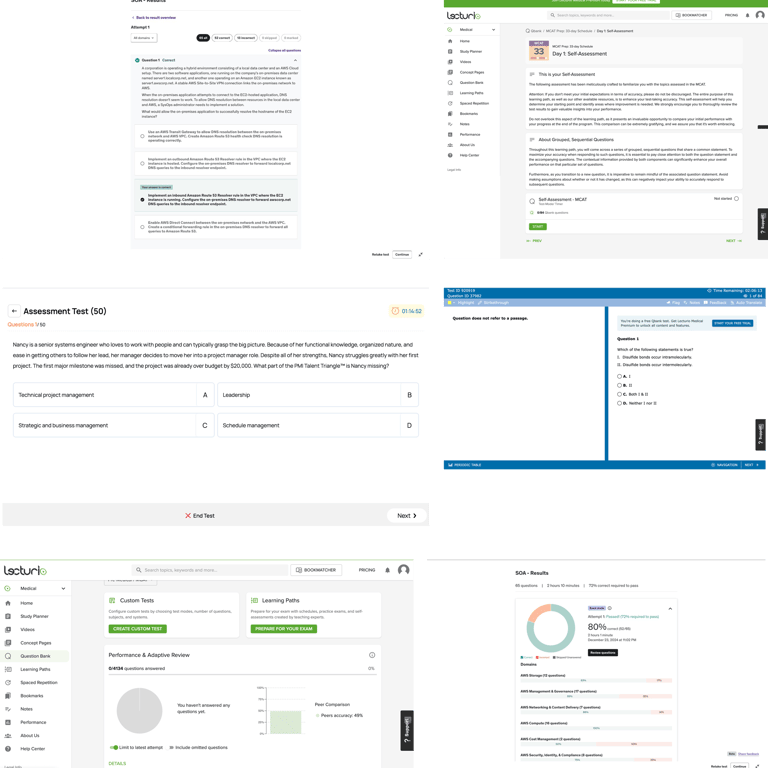
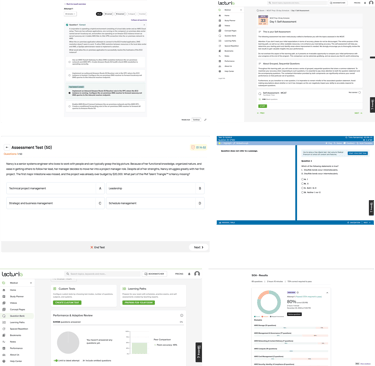
How others are doing?
Using large clickable options for quiz answers to enhance clarity and reduce errors.
Relevant test info like total questions and time limits is prominently displayed, with user controls allowing skipping questions or canceling the test anytime.
Results are presented visually using graphs that highlight scores and areas for improvement, helping users quickly understand their performance.
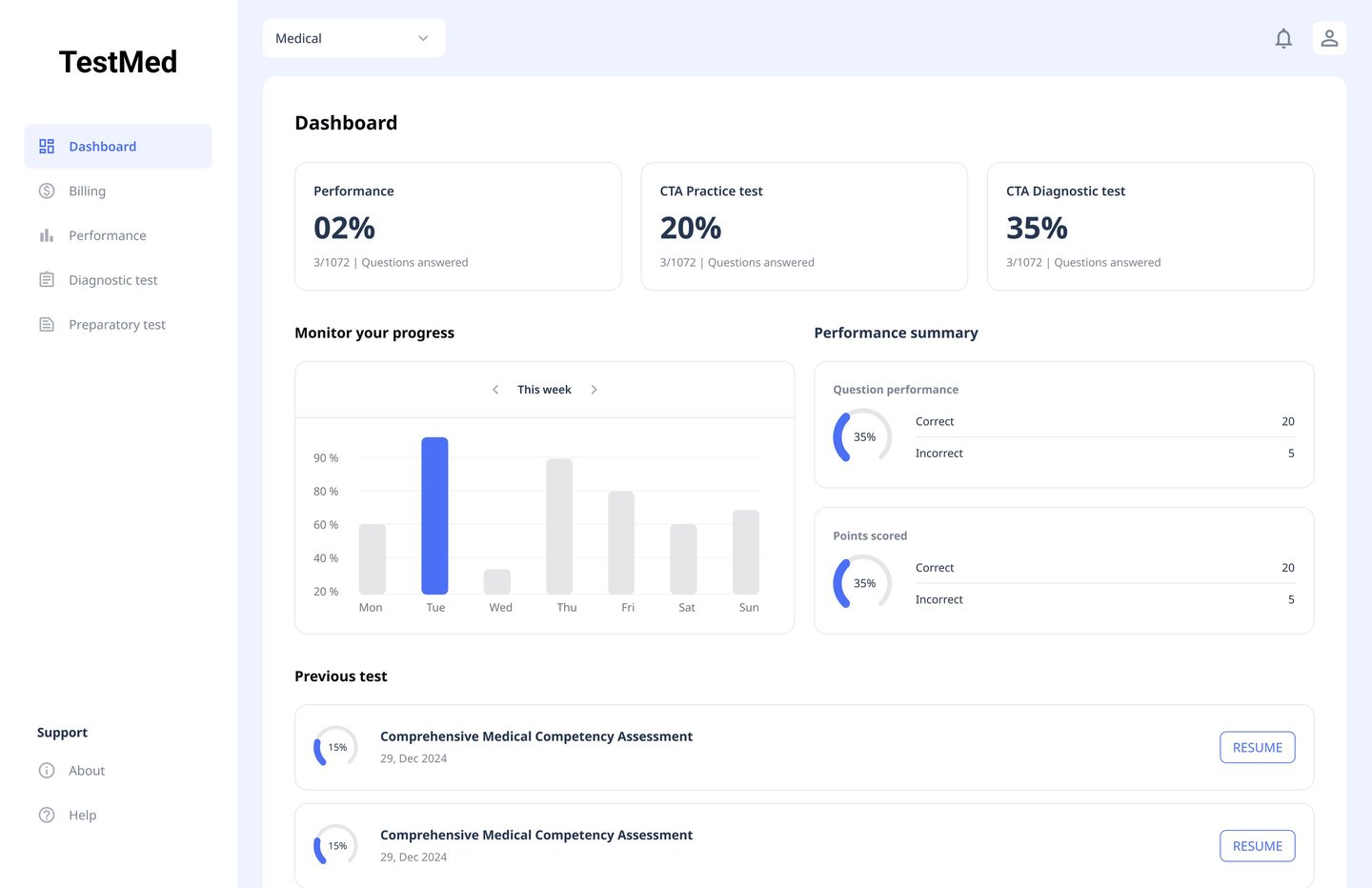
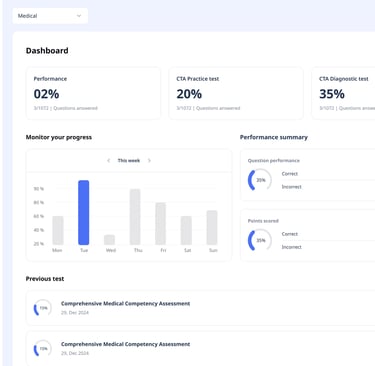
Dashboard
Users land on the dashboard after login to instantly view key metrics like test performance, practice progress, diagnostic CTAs, and previous results to monitor their medical test preparation effectively.
Performance
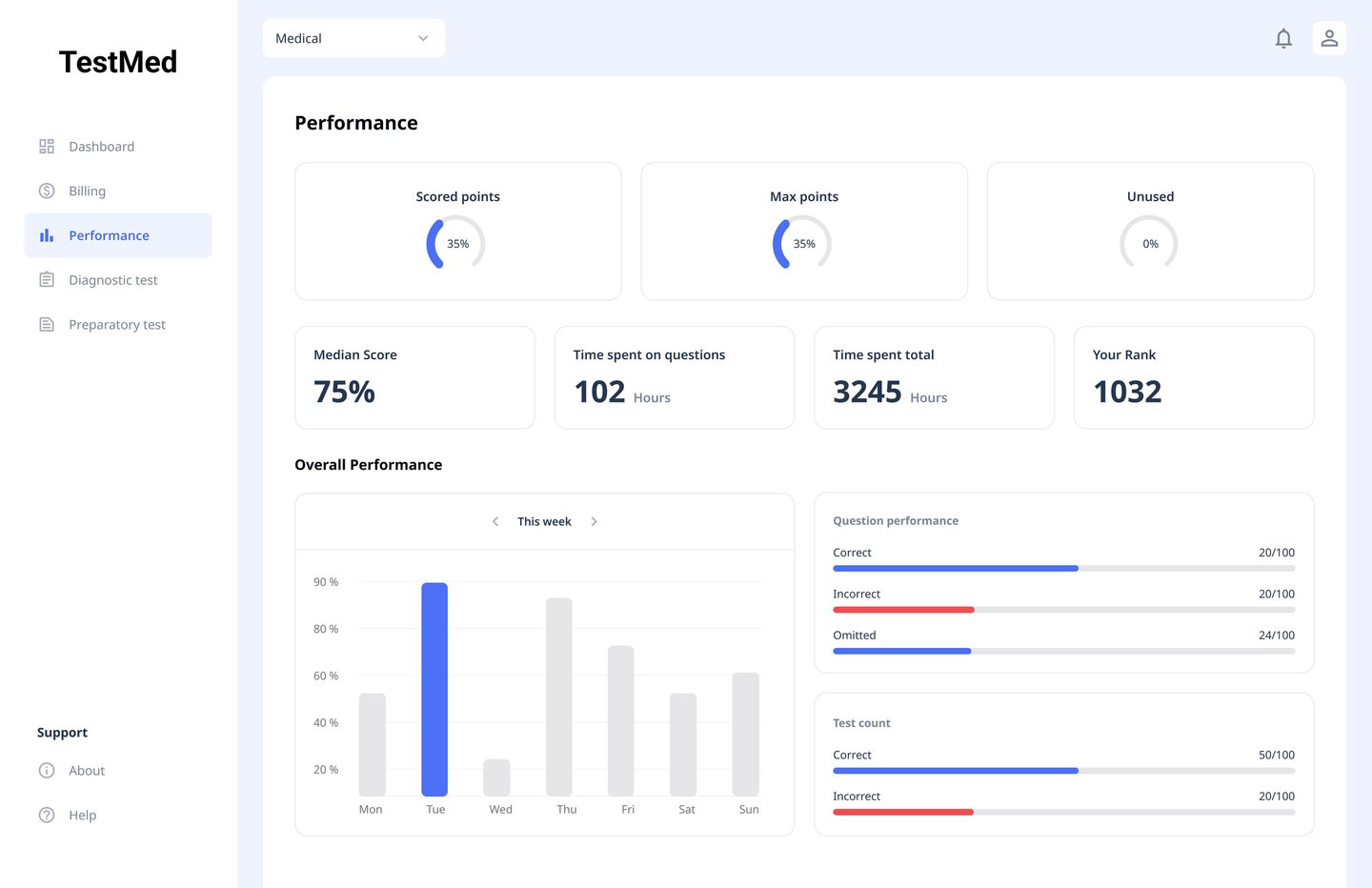
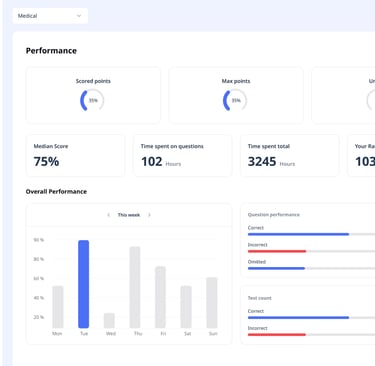
Users can view detailed performance data including scored points, maximum possible points, median score, time spent, rank, question-level performance, and overall progress to better understand strengths and areas for improvement.
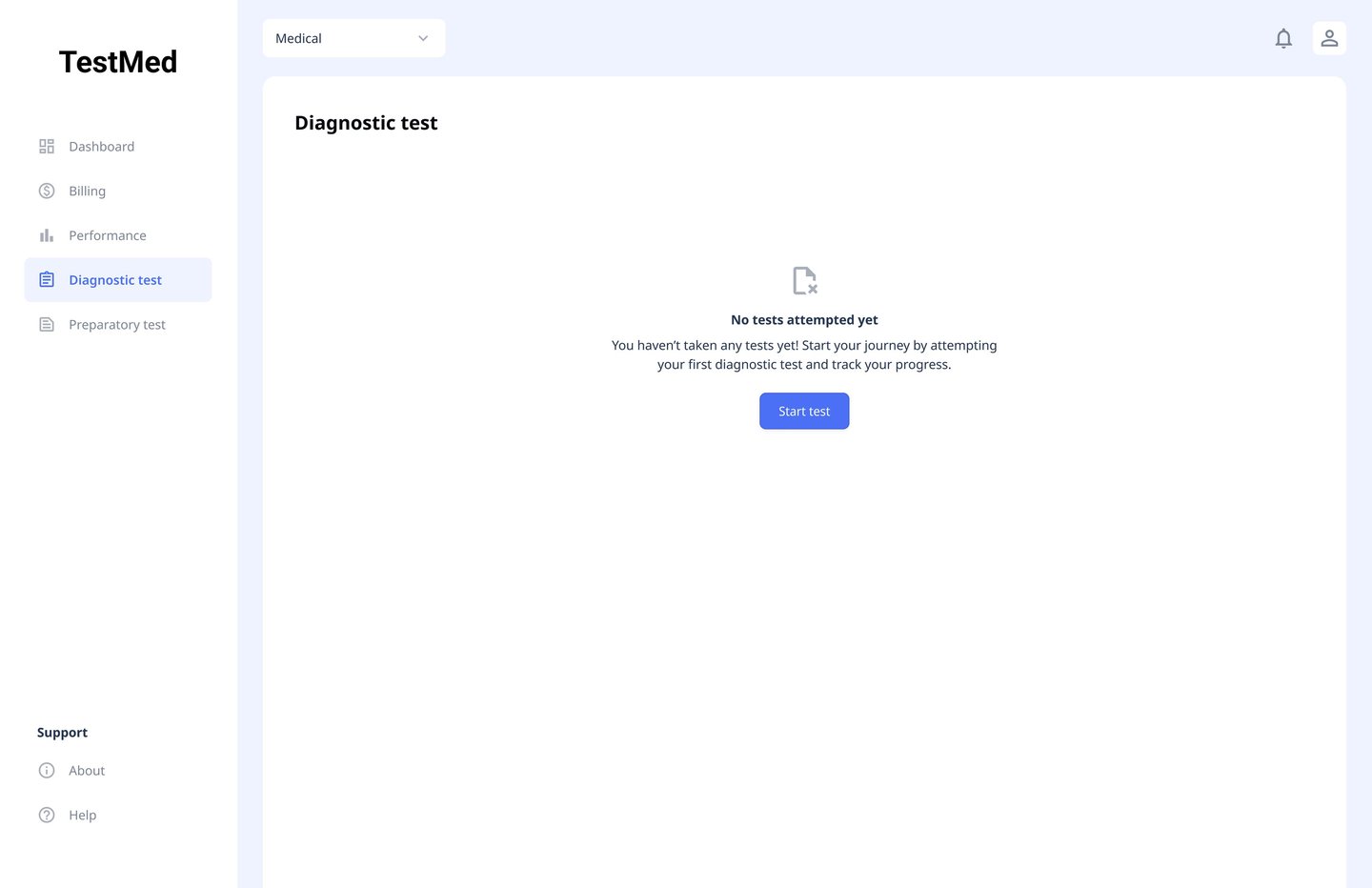
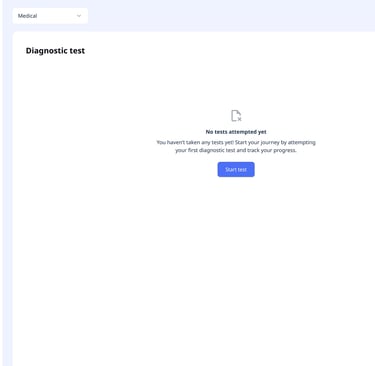
Test
Users see a list of their completed tests and can start new ones. During a test, users answer questions within a set time to ensure timely completion, with clear navigation and control options for a smooth experience.
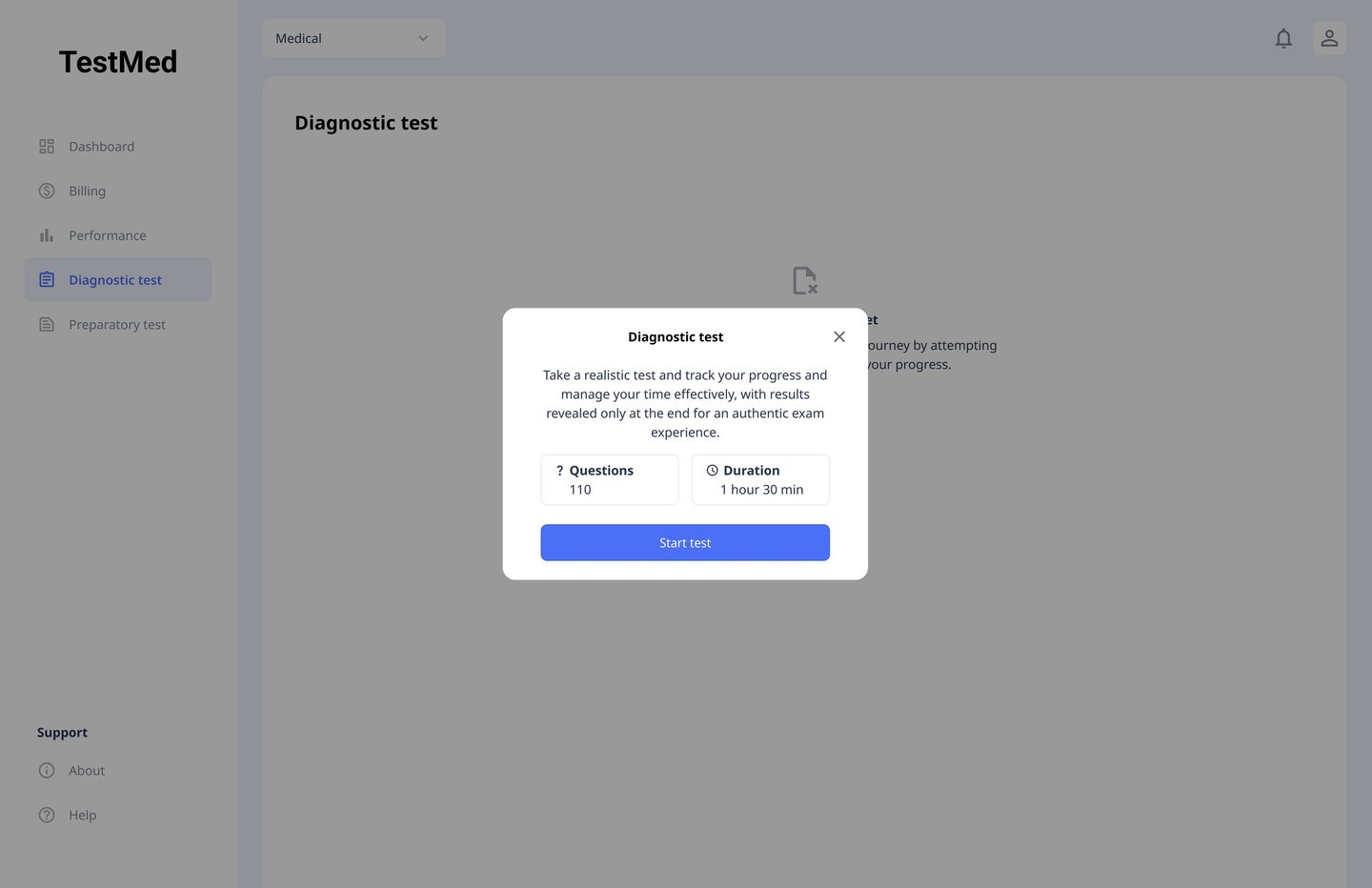
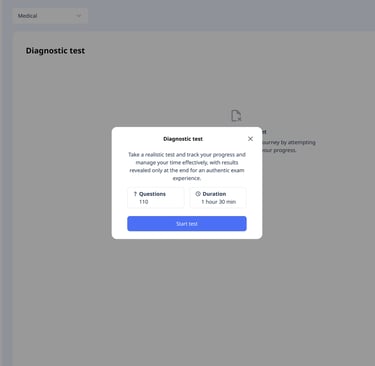
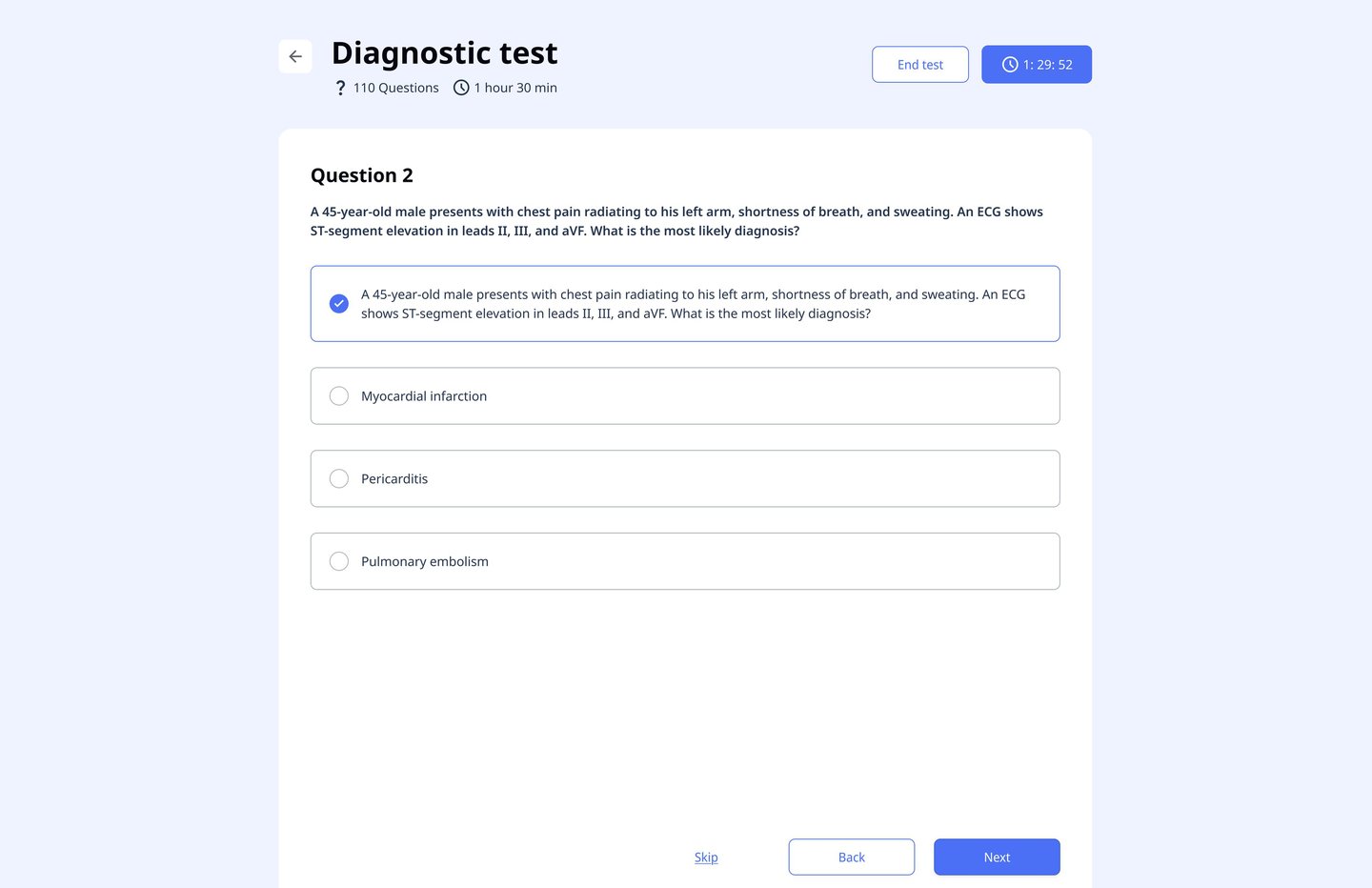
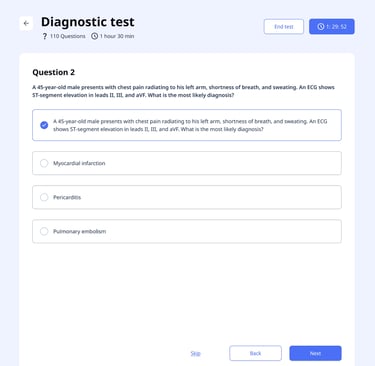
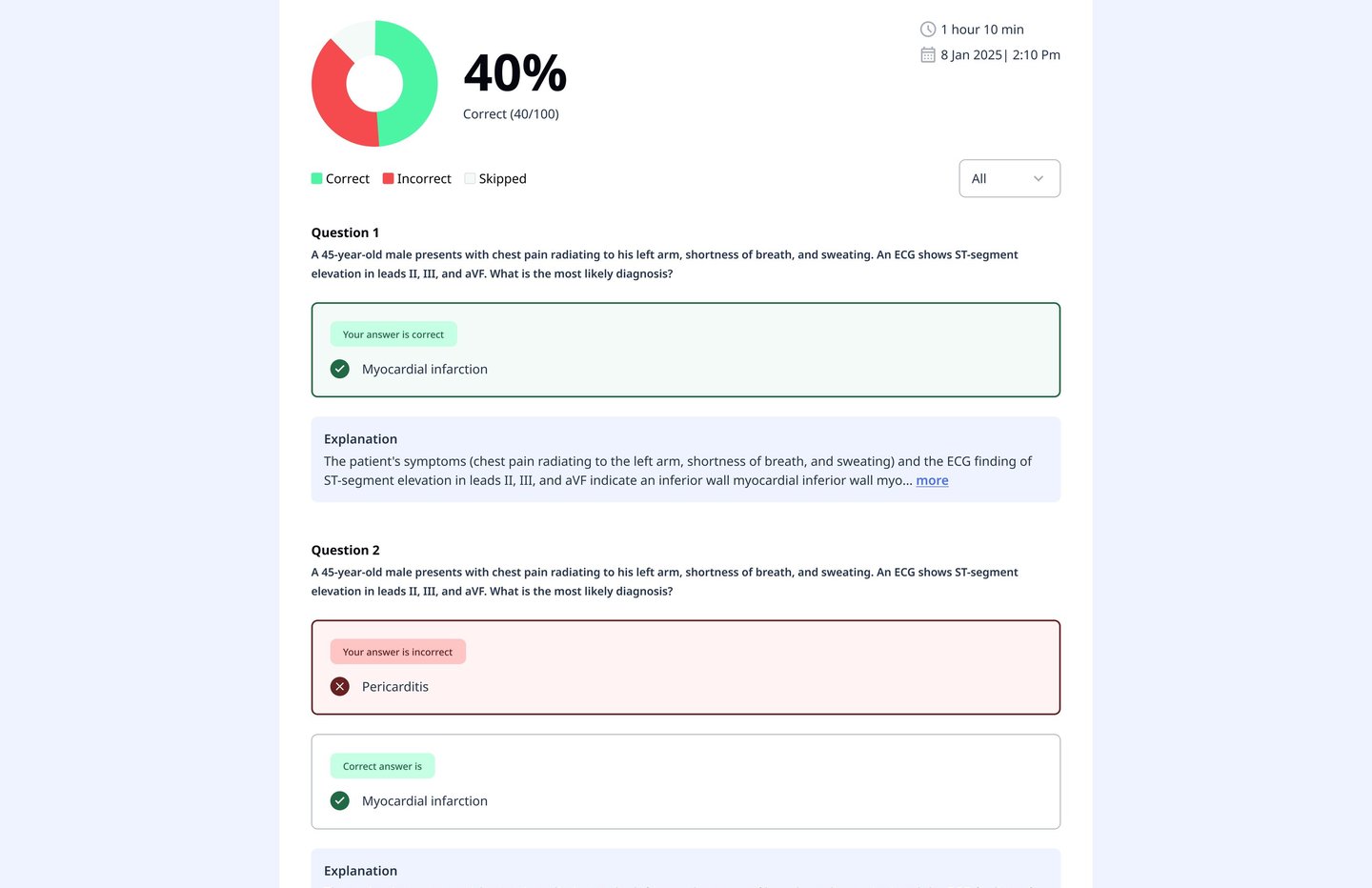
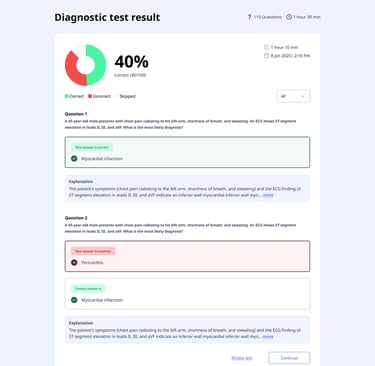
Test result
After completing the test, users land on the results page showing each question, their given answer, whether it was correct or incorrect, along with detailed explanations to help users understand mistakes and learn effectively.
